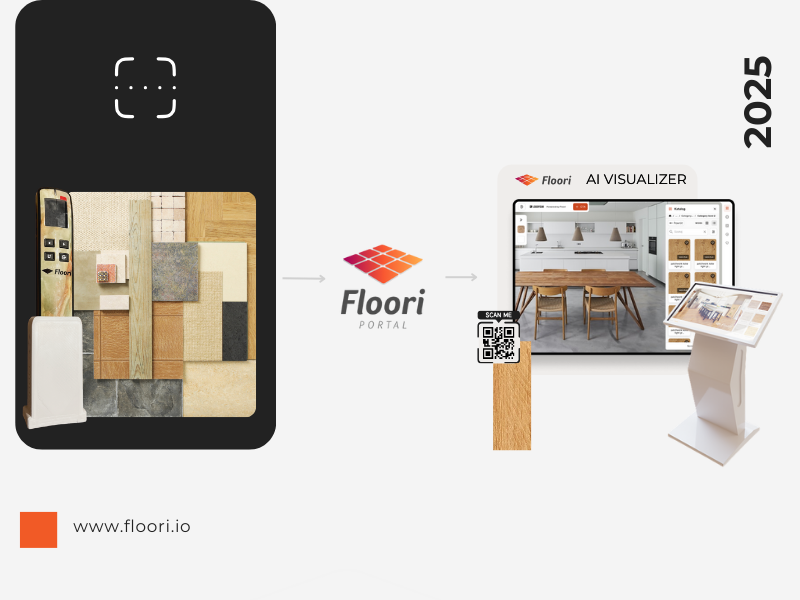Part 1 of 3 — The Floori Ecosystem for Flooring Industry
This article is part of our deep-dive into the Floori Ecosystem, which combines three parts that work seamlessly together: Scanner → Portal → Visualizer
- Scanner – turns physical products into consistent digital assets.
- Portal – the self-service hub for managing products, catalogs, and distributor access.
- Visualizer – the customer-facing tool that shows buyers exactly how products look in real spaces – embedded on websites, kiosks, or a Floori subdomain.
In this part, we focus on the Scanner — the tool that transforms physical products into consistent, true-to-reality digital assets that power every step of your sales and marketing journey.
By the end of this serie, you’ll understand exactly how each part functions, and how together they create a complete journey of digitalization, product management, and customer visualization—from scanning a physical plank to letting a buyer preview it in their own room.
Scanner: creating true-to-scale digital surfaces

Floori Scanner: Built for the Flooring Industry
Capturing flooring products in a way that is both true-to-reality and consistent is not easy. Boards can be long, finishes vary, and lighting conditions often distort textures. That’s why we developed the Floori Scanner, purpose-built for the flooring industry.
Unlike traditional photography, where you need controlled booths, complex lighting setups, and skilled operators, the scanner delivers even, consistent lighting in every pass. Any staff member can learn to operate it in just 15–20 minutes. All that’s required are charged batteries — no studios, no expensive equipment.
Scanning process & quality
- A single person can digitize up to two boxes of flooring in ~20 minutes.
- No max. scan length
- Maximum width: 23 cm (9 inches).
- Scanning in 600 DPI
- Longer or wider boards can be scanned in overlapping passes and merged seamlessly.
- Files are stored directly on a micro SD card (16GB provided), with proper formatting done on the device itself.
What happens after scanning?
Once planks are scanned, they are cropped and white-balanced. Depending on material, color correction may be required to ensure the final digital asset matches the physical product.
The resulting digital planks are high-resolution, photorealistic assets ready to be used across your business:
- Uploaded into the Floori Portal. From there, you decide how they are used: add them to your product catalog, organize collections, and customize presentations. Once published in the Portal, the products become instantly accessible to everyone through the Floori AI Visualizer.
- Transformed into 3D room scenes for marketing or showroom use.
- Export CAD-ready files from Floori Portal, so architects and designers can specify your products directly in their projects.
Practical details:
- Each battery lasts 2–3 hours; one extra battery is included, and more can be purchased.
- The scanner is designed for speed, reliability, and flexibility — reducing dependence on costly photo studios and ensuring consistent results across your entire catalog.
- What we capture:
- Single planks/tiles.
- Wood grains, embossing, bevels and surface structure.
- Colour under controlled, calibrated lighting.
- Single planks/tiles.
High-quality scans are the foundation of realistic visualization. Without them, even the most advanced software cannot produce a convincing or trustworthy result. The Floori Scanner ensures that every product looks right in every channel, from sales decks to end-user visualizations.
👉 To see for yourself, we’ve prepared example scans available HERE.
👉 Watch the video below for a detailed walkthrough of the scanner in action:
With Floori Scanner, your catalog becomes a future-proof digital asset library. Better scans mean better visualizations — and better visualizations drive faster decisions, fewer returns, and stronger customer confidence.