Your Flooring Products. Digitized with Precision.
The Floori Scanner — captures true-to-reality images of laminate, vinyl, engineered wood, parquet, and tiles. Create high-quality digital assets ready for visualizations, CAD, and marketing.
Your Flooring Products. Digitized with Precision.
The Floori Scanner — captures true-to-reality images of laminate, vinyl, engineered wood, parquet, and tiles. Create high-quality digital assets ready for visualizations, CAD, and marketing.
Professional Flooring Photography—Simplified with Floori Scanner
See how easily your team can capture true-to-scale, color-accurate flooring textures ready for visualizations, CAD files, and marketing use—no studio required.
The Foundation of Every Visualization


HD
High-quality scans are the starting point for every customer interaction. Without them, visualizers and marketing materials look unrealistic.
HD
High-quality scans are the starting point for every customer interaction. Without them, visualizers and marketing materials look unrealistic.
With the Floori Scanner, you capture consistent, true-to-reality assets.
- Better Visualization
- Fewer returns
- Faster decisions
- Higher sales
Why the Floori Scanner Works Where Photography Fails
Traditional product photography struggles with flooring:
- boards are long
- Lighting creates distortions
- Surface textures are hard to capture.
That’s why we built the Floori Scanner specifically for this industry.

HD
600 DPI capture – ensures every grain, bevel, and texture detail is preserved.

Any sizes
No length limit – scan planks of any size, merging longer boards seamlessly.

Best lighting
Consistent lighting – even results without expensive photo booths or setups.

Simple to use
Simple operation – any staff member can learn in 15–20 minutes.
From Plank to Digital Asset in Minutes
Step 1
Scan the boards – Digitize all of your floorings using one tool.
Step 2
Transfer all the files to any device.
Step 3
Share high-quality photos with your partners and customers.
One Scan, Multiple Applications
Your digital flooring assets are future-proof. Once created, they can be used across multiple touchpoints:

01
AI Visualizer – true-to-scale, realistic previews for buyers in their own rooms.

03
CAD Assets – ready-to-use files for architects and designers.
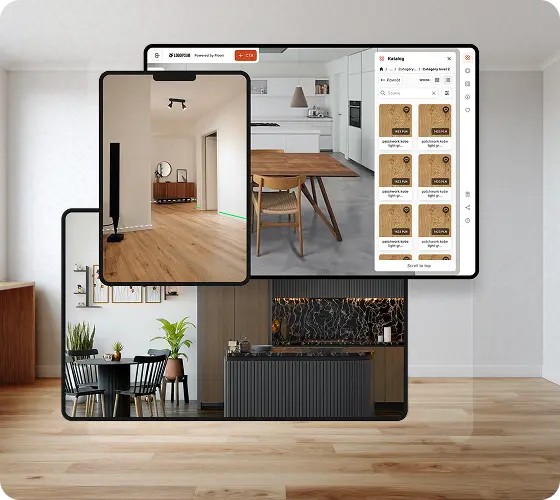
02
Marketing Materials – catalogs, websites, and ads with consistent imagery.

04
Showrooms & Kiosks – interactive 3D scenes powered by your scans.
Micro SD card (16GB included).
Scanned in overlapping passes and merged seamlessly.
2–3 hours (extra battery included, additional available).
up to 22,5 cm (8.8 inches).
For a full day of scanning, rotate multiple charged batteries to keep work moving.
Scans That Pay for Themselves
With the Floori Scanner, you:
Shorten sales cycles by showing buyers exactly what they’ll get.
Reduce returns by setting clear expectations.
Lower photography costs by bringing digitization in-house.
Support distributors and architects with professional digital assets.
What our customers say
If you don’t believe us yet, check out our clients’ reviews. We are here to help your company grow.
Baylee – Hardwoods4Less
The Floori Scanner is amazing. I use it on all of our merchandise. I can use it to scan our flooring. Also, it gives us highly detailed scans. Better than any photo from an iPhone or any other camera.
Osamah – Al-Ghomlas
We used to suffer from a problem, which was, how to photograph a specific Parquet. Until we found this device, and since then, taking pictures of parquet planks became super easy.
The best reviews on capterra
If you don’t believe us yet, check out our clients’ reviews. We are here to help your company grow.
- Sebastian R.
The support is very good. From the initial setup to daily use, a contact person is always available. In our current use, we haven’t noticed anything negative. I’m convinced that solutions will be found for any problems that may arise.
- S Mellott
10/10 – 10/10 – The tool is fantastic and so is the Floori Team. Understanding the full picture of the plug in and its features did take some time but the Floori team helped and guided us a long the way. They listen, they care and they go above and beyond to support their customers.
- Deborah Faugl
Excelente. Muy comunicativos, siempre a disposición. Fácil y práctico. Resuelve un gran problema y mejora la experiencia del usuario. Fácil de entender y la excelente atención de su personal. Siempre a disposición para ayudar o explicar ante cualquier duda. Me gustaría que funcione un poco más rápido. Cuando pasas de una imagen a otra queda cargando por unos minutos
- Mary Ellen Rose
Muy recomendada para cerrar ventas
El crecimiento que tuvimos en vistas y fidelización de clientes nuevos con esta plataforma y un cierre más eficaz de ventas. La plataforma tiene una interfaz muy intuitiva y muy rápida para creación de productos. La variedad en ambientes para la visualización de pisos cerámicos.
See the Difference High-Quality Scans Make
With Floori Scanner + Floori Portal, you take full control of your digital assets — po wering better visualizations, smoother sales, and stronger customer trust.
Frequently Asked Questions
Why is this better than traditional photography?
The main benefit of the scanner is the consistent and even lighting that you get from scanning vs. traditional photography. Instead of setting up a booth, making sure the lighting is perfect. Any unskilled laborer can learn to use the scanner in just 15-20 minutes. No need for any fancy equipment and complicated setups, just make sure you have enough charged batteries and you should be good to go!
What can I do with these scans once they are done?
Once you have scanned, cropped, and color corrected these planks. You can then use them in Floori visualizer, we can help you create 3D roomscenes with them, as well as prepare ready to go CAD files that your architects and designers can use to use your products in their design projects from the start.
Will I have to do color correction?
Every floor is different, some customers find no need to do color correction after proper whitebalancing is done before scanning but many customers do find it is needed. At the end of the day it is best to look at the final images and compare them to the real material. No matter what device/method of photography there is no guarantee you won’t need to do color correction
Who will do the cropping of the planks and color correction?
Plank cropping and color correction can be done by your team or ours, please let us know if you need help. We charge $35/SKU for this service. Could be more or less depending on the number of planks you would like to digitize but this will cover up to two boxes of scanned flooring.
How long does battery last? Can I get extra batteries?
Batteries usually last 2-3 hours. We’ve included an extra one in the package, and you can purchase additional batteries if needed. We recommend these specific batteries available at Amazon. For a full day of scanning, bring as many charged batteries as possible. Swap them out and put the depleted ones on the charger as you continue to scan, ensuring a constant power supply.
One person should be able to scan 2 boxes of flooring in around 20 minutes if they are fast. If the boards are wider than the max scanning length then you will have to flip the board around to that you can scan both sides with a large overlapping region. This will double your time and is only necessary for boards/planks that are over 8.5” wide.
How does it store data?
With a micro SD card, it comes with a 16 GB one. To properly format these cards they must be formatted on the device. See device instructions for doing so. Deleting files on your computer from the SD card and then putting it back in will not work. Files must be deleted by reformatting through the device
What is the maximum scanning length and resolution?
There is no limit to the length of planks. However, the maximum length that can be scanned in a single pass is 160 cm (approximately 62.99 inches). The maximum width for a single scan is 23 cm (about 9 inches).
In addition, we offer a merging service for separate scans.
