





Show Your Products the Way Customers Want to See Them.
Display any surface—floors, walls, countertops, cabinets, or rugs—in real rooms or demo scenes.
Powered by Floori Portal (PIM) – Giving you full control
Show Your Products the Way Customers Want to See Them.






Display any surface—floors, walls, countertops, cabinets, or rugs—in real rooms or demo scenes.
Powered by Floori Portal (PIM) – Giving you full control
Tailored visualizations for every product type.
Floori’s AI Visualizer adjusts its features based on what you sell — from grout settings for tiles to pattern tools for wood and AR for rugs — ensuring every product is shown in the most realistic, interactive way.
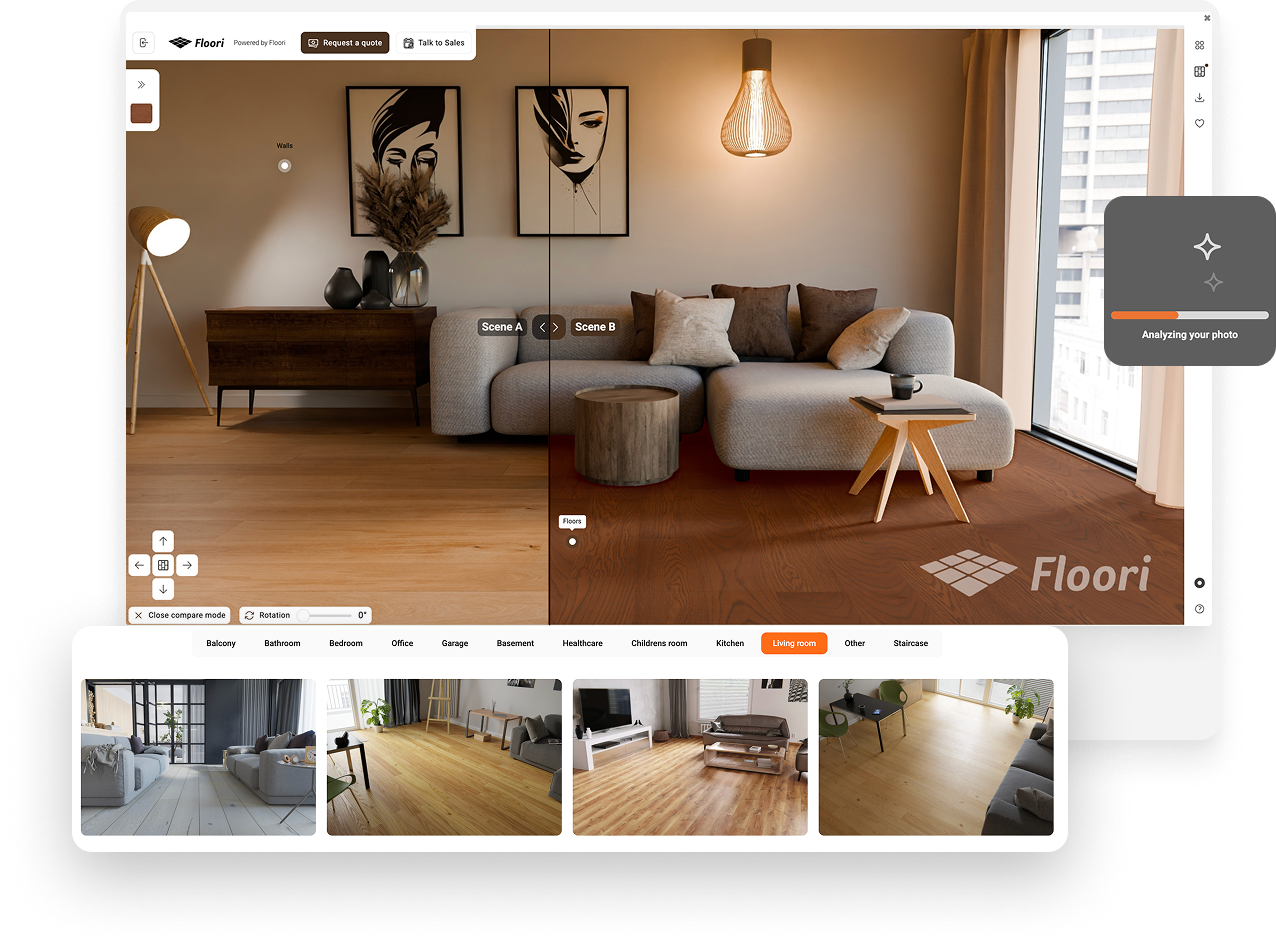
- Instantly visualize your space with AI
Upload a photo of your room — AI detects surfaces and applies the selected flooring product automatically.
- Preloaded Demo Scenes
Explore ready-to-use spaces like kitchens, living rooms, or offices to see products in realistic settings.
- Comparison and Before/After View
Compare products side-by-side or use a before-and-after slider to easily see the differences.
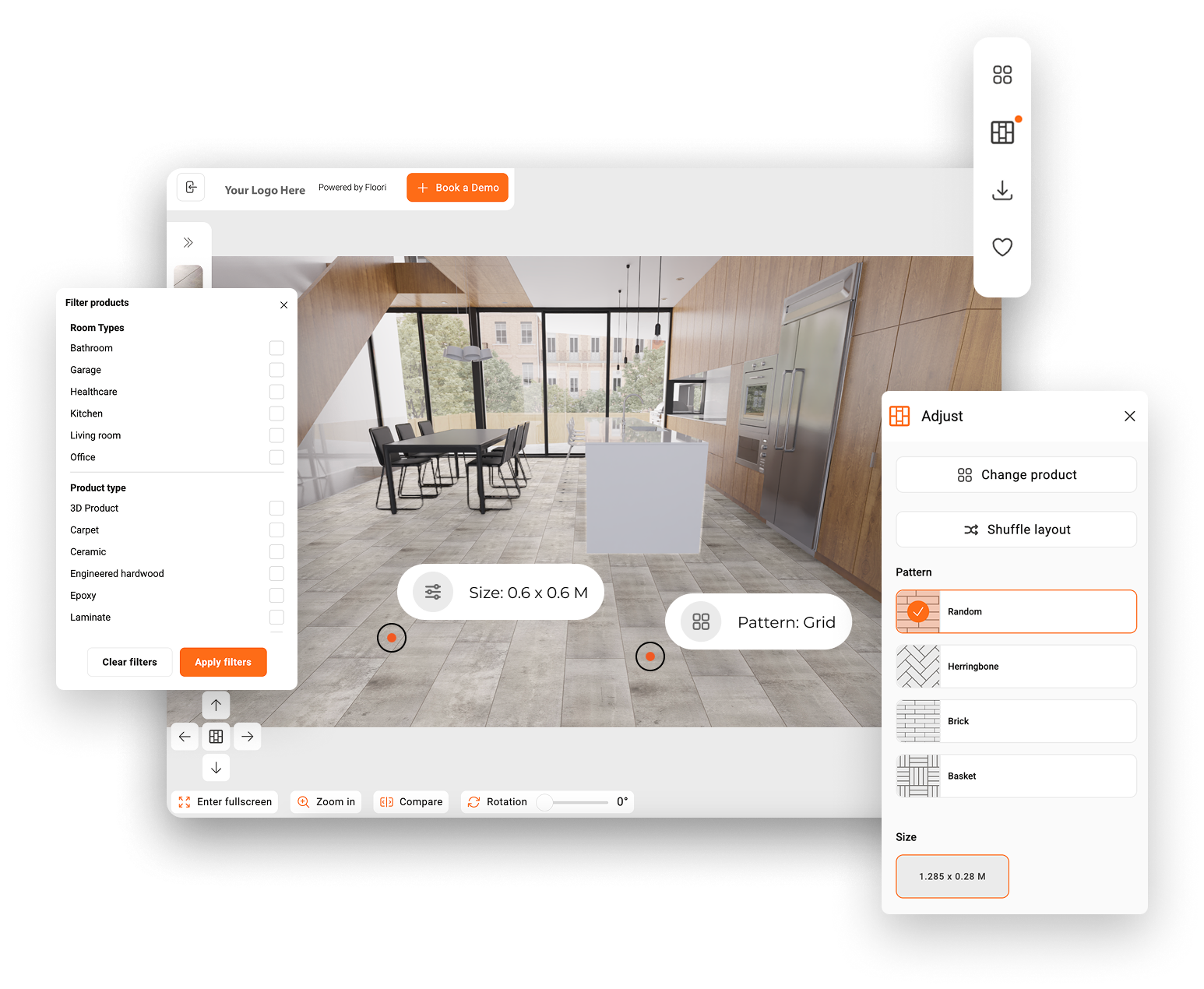
- Smart Filtering
Quickly narrow down options by room type, product category, color, or material — making it easy for customers to find the exact floor they’re looking for.
- Layout & Pattern Controls
Try out various patterns such as herringbone, brick, or basket. Alternatively, use the shuffle layout feature to quickly rearrange the planks and instantly view a new room design.
- Favorites & Shortlists
Save, revisit, and share your favorite materials and room setups for easy comparison.
- Product Card Details
Display key specifications such as dimensions, warranty, waterproof rating, and installation system, so customers can explore both aesthetics and performance in one view.
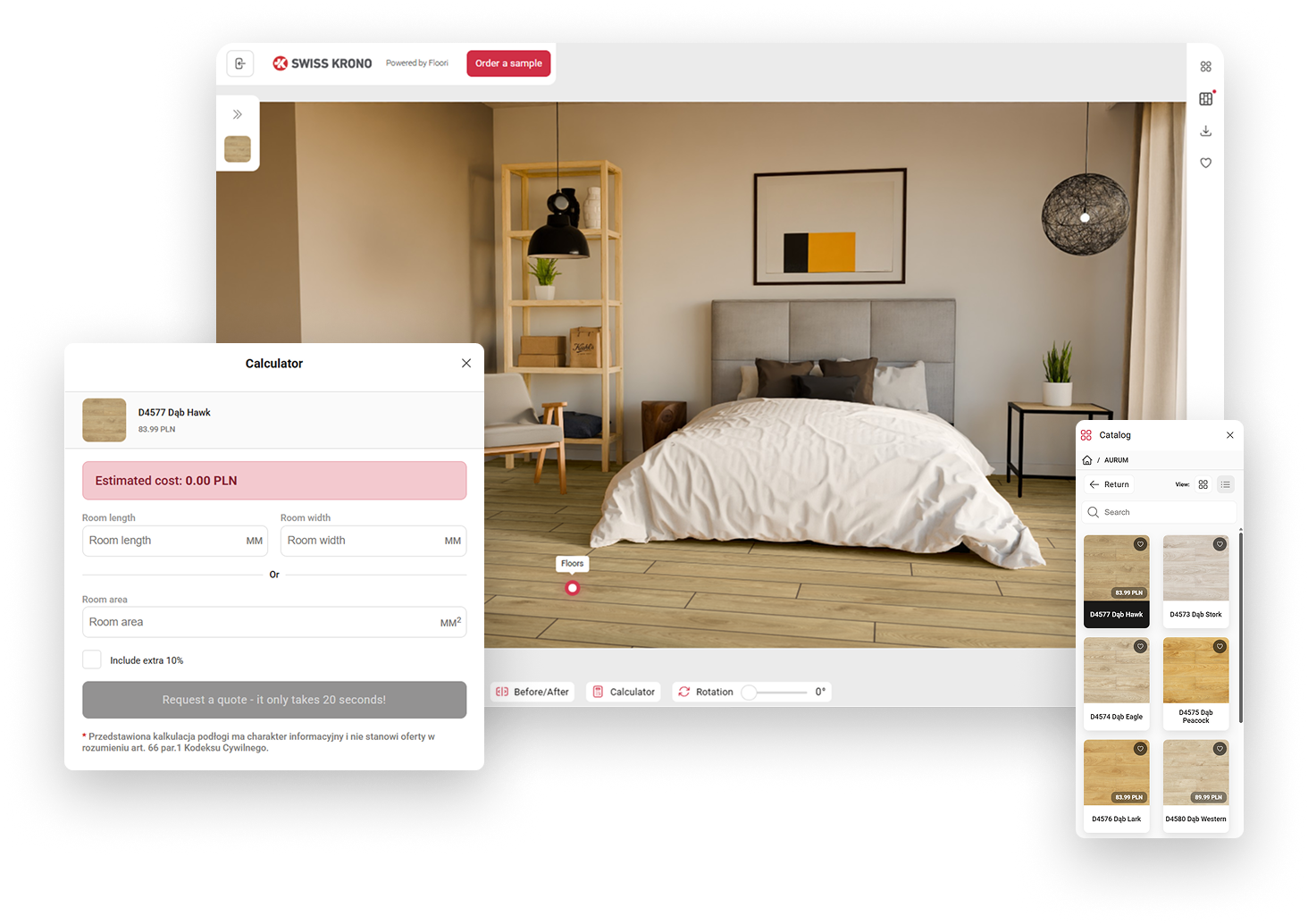
- Custom CTA Buttons
Customize the visualizer’s CTAs to match your sales flow—request a quote, order a sample, or find a distributor/store. Options can be adapted by location and language.
- Multi-Language Support
Users can explore and interact with the visualizer in their own language.
- Built-In Cost Calculator
Let customers estimate material costs by entering room size or dimensions directly inside the visualizer.
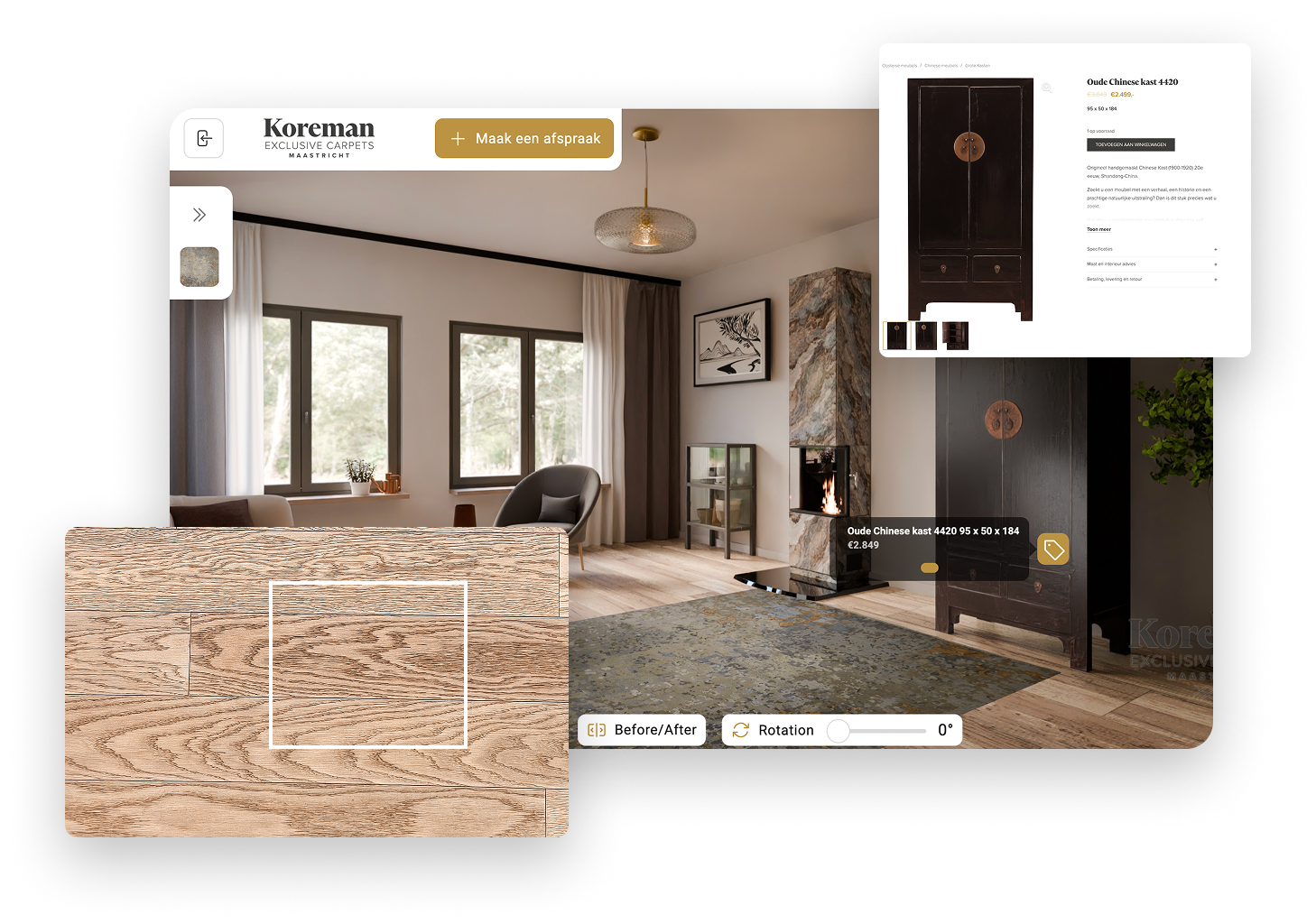
- Shoppable Tags & Product Links
If your brand offers more than just flooring, you can create custom room scenes that feature your entire product range — from furniture and rugs to wall finishes or décor. Each item can include shoppable tags, letting customers explore details, pricing, or purchase links directly inside the visualizer — turning inspiration into instant action.
- See Closer Mode
Highlight textures, finishes, and details with zoom-in hotspots, helping customers recognize product quality before making a decision.
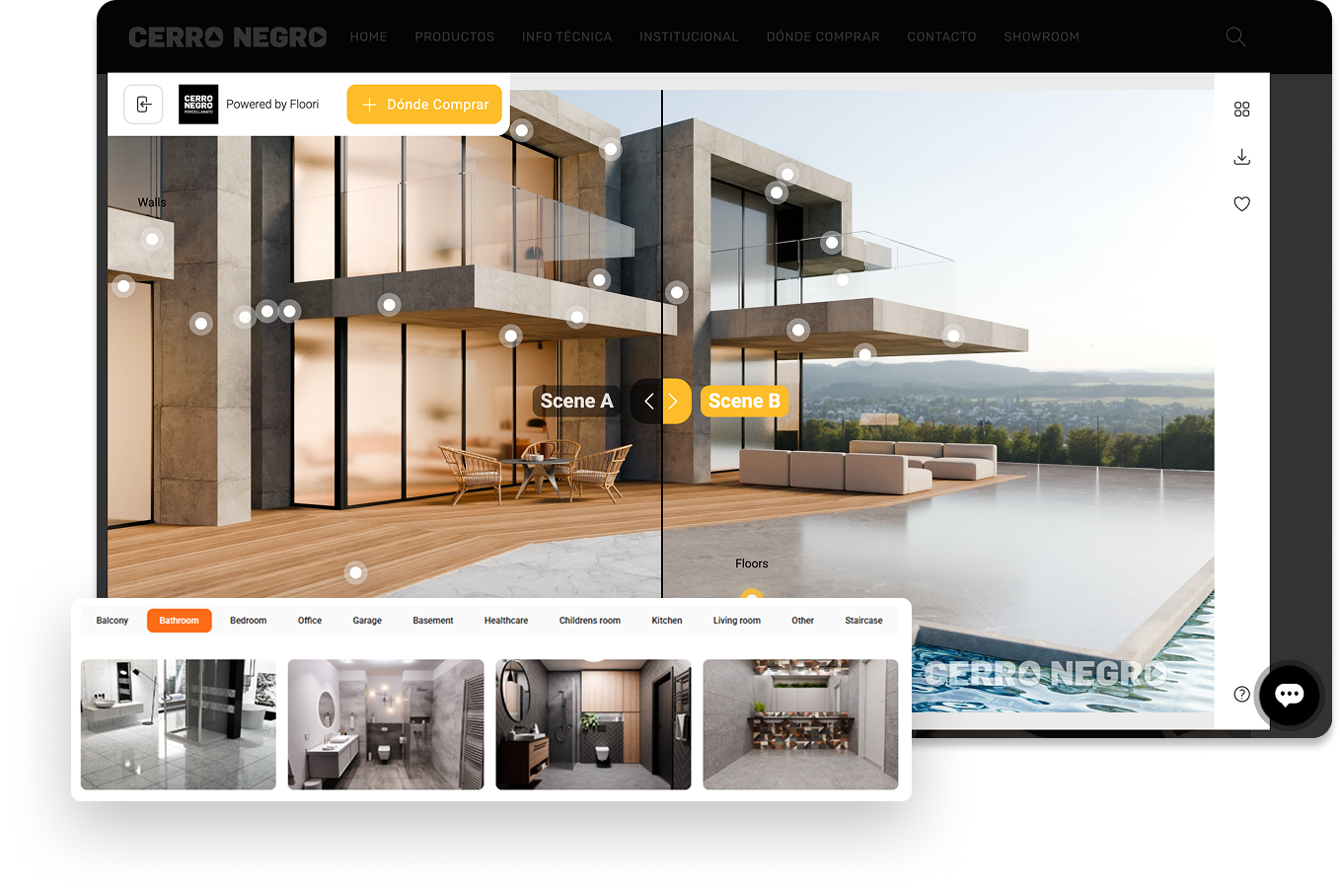
- Instantly visualize your space with AI
Upload a photo of your room — AI detects surfaces and applies the selected flooring product automatically.
- Preloaded Indoor & Outdoor Scenes
Visualize tiles across both indoor and outdoor spaces, including bathrooms, kitchens, patios, terraces, and driveways — using preloaded demo scenes for realistic, ready-to-use results.
- Comparison and Before/After View
Compare products side-by-side or use a before-and-after slider to easily see the differences.
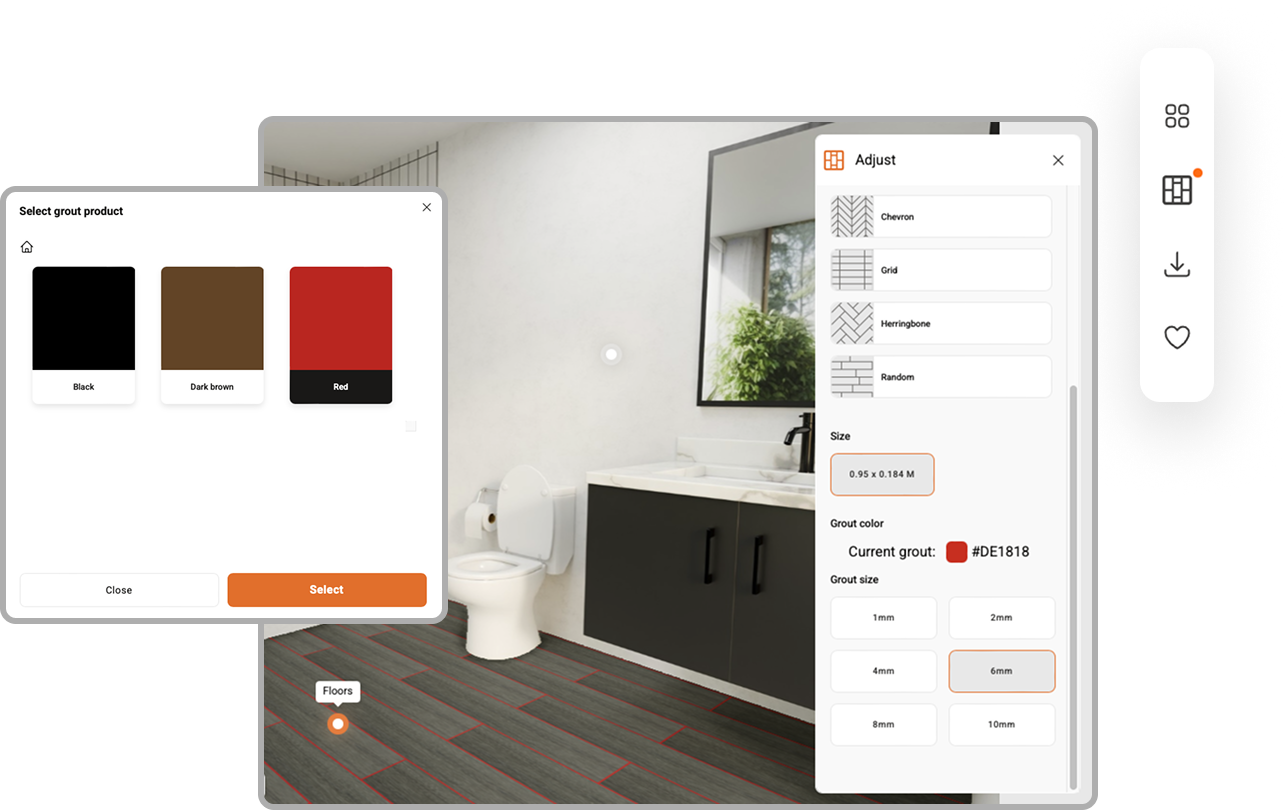
- Layout & Grout Customization
Let customers adjust tile layouts and fine-tune grout color and width to see how subtle design changes transform the overall look. Choose from the built-in color picker or upload your own grout catalog for brand-specific options.
- Smart Filtering
Quickly narrow down options by room type, product category, color, or material — making it easy for customers to find the exact floor they’re looking for.
- Favorites & Shortlists
Save, revisit, and share your favorite materials and room setups for easy comparison.
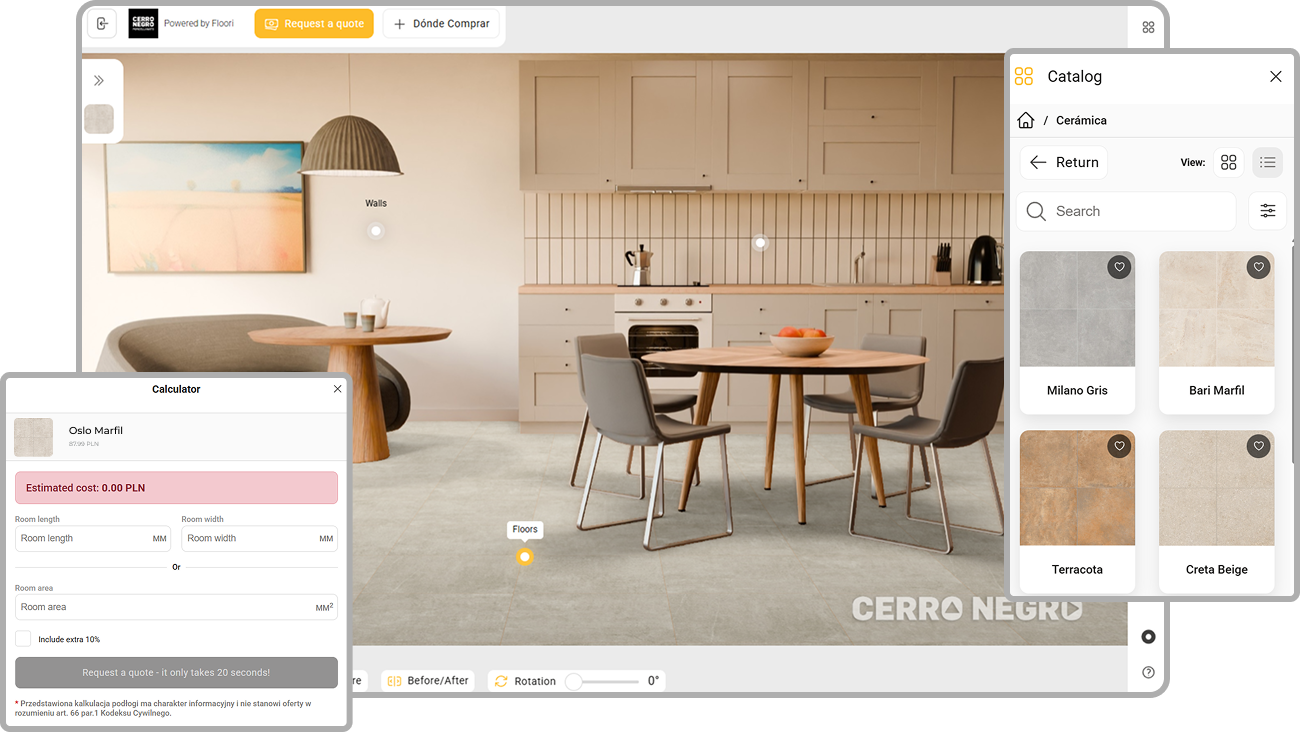
- Custom CTA Buttons
Customize the visualizer’s CTAs to match your sales flow—request a quote, order a sample, or find a distributor/store. Options can be adapted by location and language.
- Multi-Language Support
Users can explore and interact with the visualizer in their own language.
- Built-In Cost Calculator
Let customers estimate tiles costs and amount by entering room size or dimensions directly inside the visualizer.
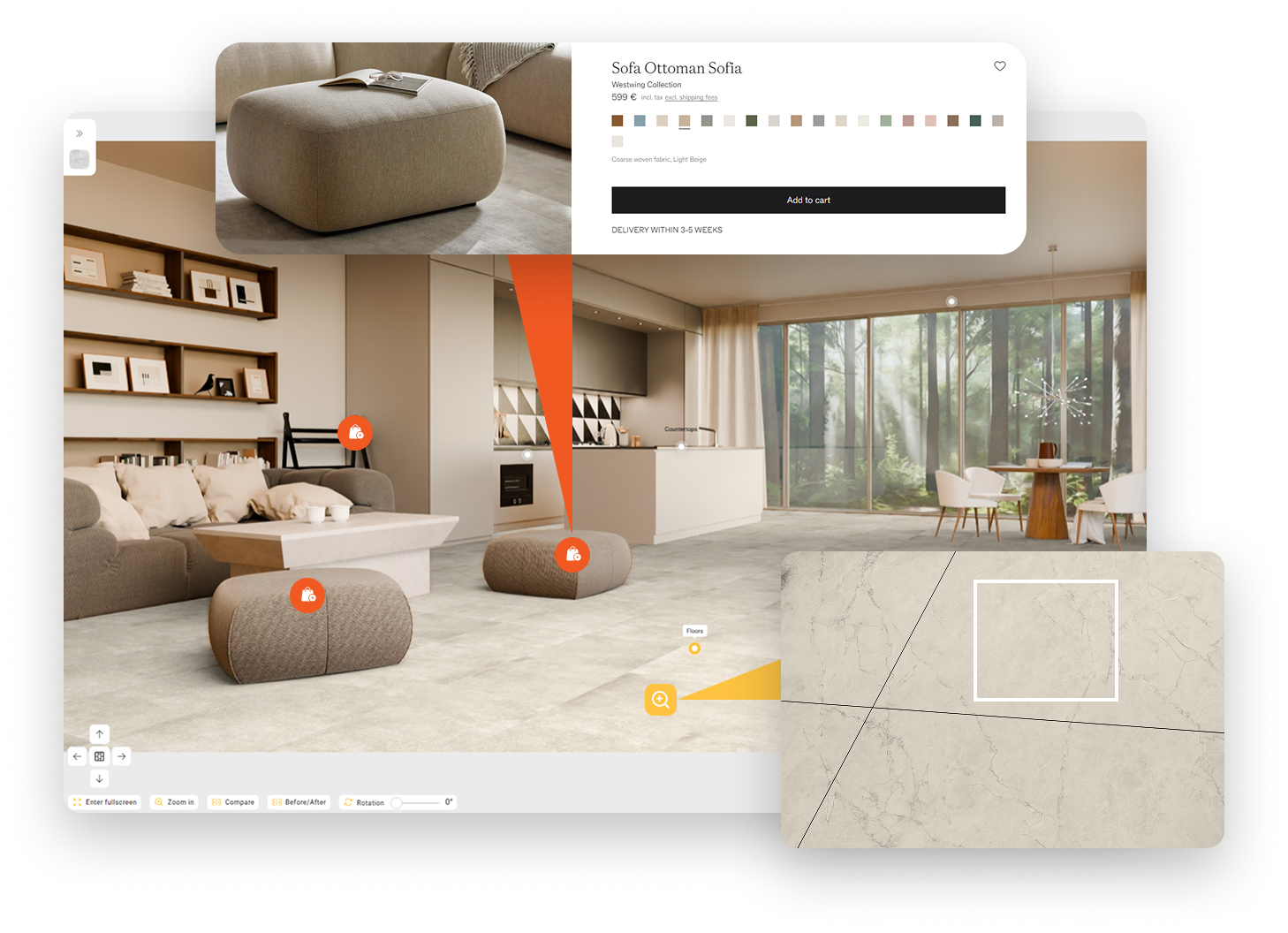
- Shoppable Tags & Product Links
If your brand offers more than just tiles, you can create custom room scenes that feature your entire product range — from furniture and rugs to wall finishes or décor. Each item can include shoppable tags, letting customers explore details, pricing, or purchase links directly inside the visualizer — turning inspiration into instant action.
- See Closer Mode
Highlight textures, finishes, and details with zoom-in hotspots, helping customers recognize product quality before making a decision.

- Instantly visualize your space with AI
Upload a photo of your room — AI detects surfaces and applies the selected flooring product automatically.
- Preloaded Demo Scenes
Explore ready-to-use spaces like kitchens, living rooms, or offices to see products in realistic settings.
- Comparison and Before/After View
Compare products side-by-side or use a before-and-after slider to easily see the differences.

- AR Mode
Place true-to-scale rugs on the floor in real space. Resize, rotate, and swap shapes (rectangle, round, runner) to see fit instantly.
- Smart Filtering
Quickly narrow down options by room type, product category, color, or material — making it easy for customers to find the exact floor they’re looking for.
- Favorites & Shortlists
Save, revisit, and share your favorite materials and room setups for easy comparison.

- Custom CTA Buttons
Customize the visualizer’s CTAs to match your sales flow—request a quote, order a sample, or find a distributor/store. Options can be adapted by location and language.
- Multi-Language Support
Users can explore and interact with the visualizer in their own language.
- Built-In Cost Calculator
Let customers estimate carpets costs by entering room size or dimensions directly inside the visualizer.

- Shoppable Tags & Product Links
If your brand offers more than just tiles, you can create custom room scenes that feature your entire product range — from furniture and rugs to wall finishes or décor. Each item can include shoppable tags, letting customers explore details, pricing, or purchase links directly inside the visualizer — turning inspiration into instant action.
- See Closer Mode
Highlight textures, finishes, and details with zoom-in hotspots, helping customers recognize product quality before making a decision.
- Product Card Details
Showcase essential specifications like size, material, durability, and care instructions, allowing customers to appreciate both the style and functionality of rugs and carpets at a glance.

- Instantly visualize your space with AI
Upload a photo of your room — AI detects surfaces and applies the selected flooring product automatically.
- Preloaded Demo Scenes
Explore ready-to-use spaces like kitchens, living rooms, or offices to see products in realistic settings.
- Comparison and Before/After View
Compare products side-by-side or use a before-and-after slider to easily see the differences.

- Smart Filtering
Quickly narrow down options by room type, product category, color, or material — making it easy for customers to find the exact floor they’re looking for.
- Layout & Pattern Controls
Experiment with different wallpaper patterns like floral, geometric, or stripes. You can also use the shuffle layout feature to easily rearrange the designs and see a fresh look for your room.
- Favorites & Shortlists
Save, revisit, and share your favorite materials and room setups for easy comparison.

- Custom CTA Buttons
Customize the visualizer’s CTAs to match your sales flow—request a quote, order a sample, or find a distributor/store. Options can be adapted by location and language.
- Multi-Language Support
Users can explore and interact with the visualizer in their own language.
- Built-In Cost Calculator
Let customers estimate wallpaper costs by entering room size or dimensions directly inside the visualizer.

- Shoppable Tags & Product Links
If your brand offers more than just tiles, you can create custom room scenes that feature your entire product range — from furniture and rugs to wall finishes or décor. Each item can include shoppable tags, letting customers explore details, pricing, or purchase links directly inside the visualizer — turning inspiration into instant action.
- See Closer Mode
Highlight textures, finishes, and details with zoom-in hotspots, helping customers recognize product quality before making a decision.
- Product Card Details
Highlight key specifications such as dimensions, material, durability, and maintenance tips, enabling customers to quickly understand both the aesthetic and practical aspects of wallpapers.
How It Works
A simple 3-step process that turns your flooring data into an interactive visualization tool.
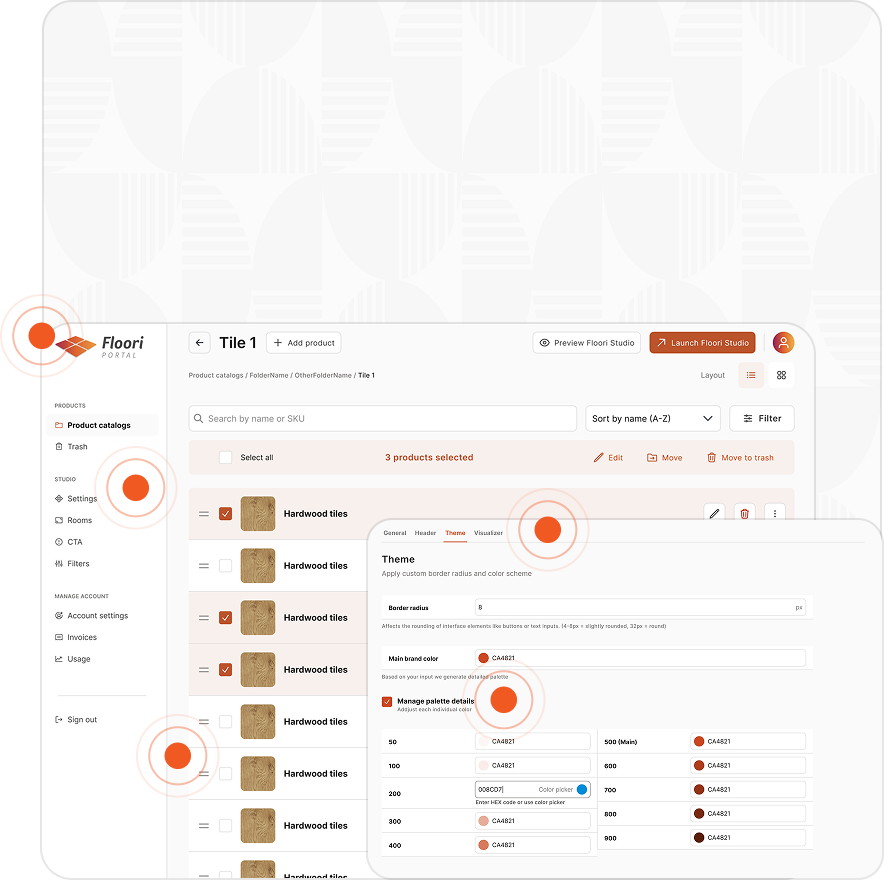
- Set Up Your Floori Portal (PIM)
- Upload SKUs
- Organize catalogs
- Apply branding
- Set display conditions
- Export CAD textures
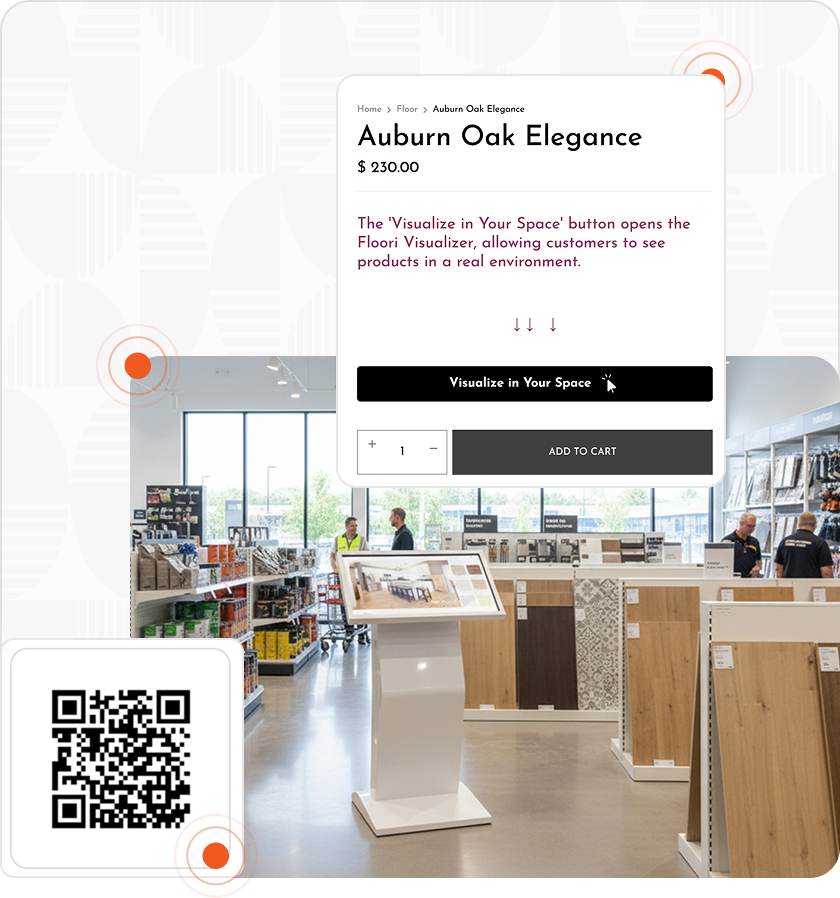
- Configure Your Visualize
- Embed it on your website
- Install it on showroom kiosks
- Display via QR codes on real products
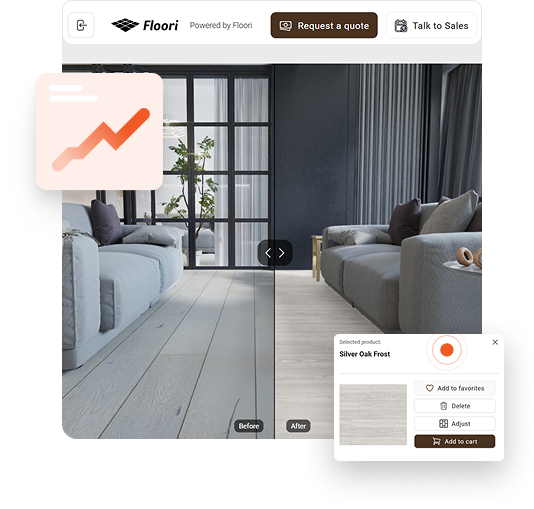
- Share & Empower
- Empower reps and partners with a
visual sales tool. - Share links or embeds to sell faster.
The most flexible, self-managed visualizer on the market
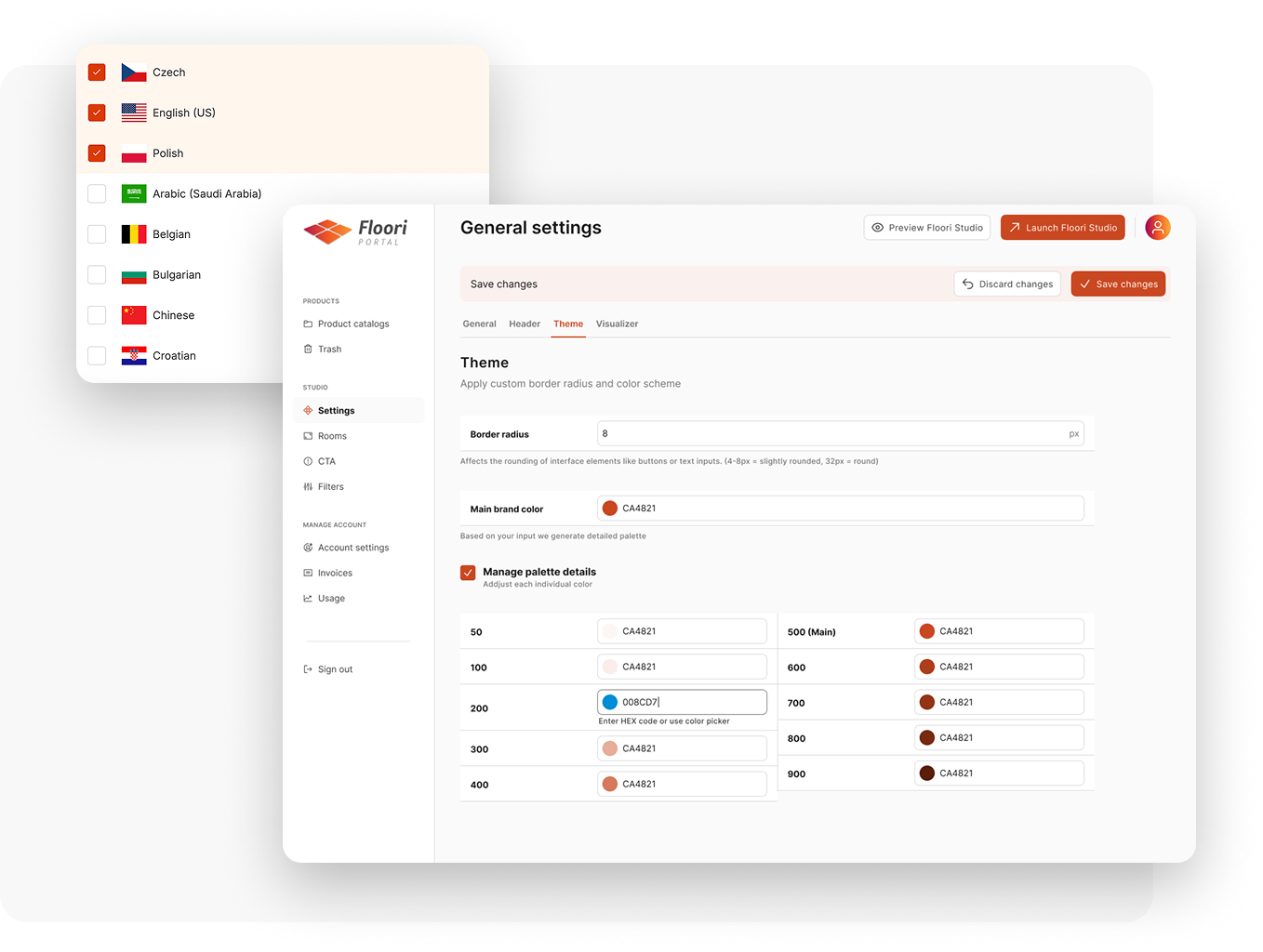
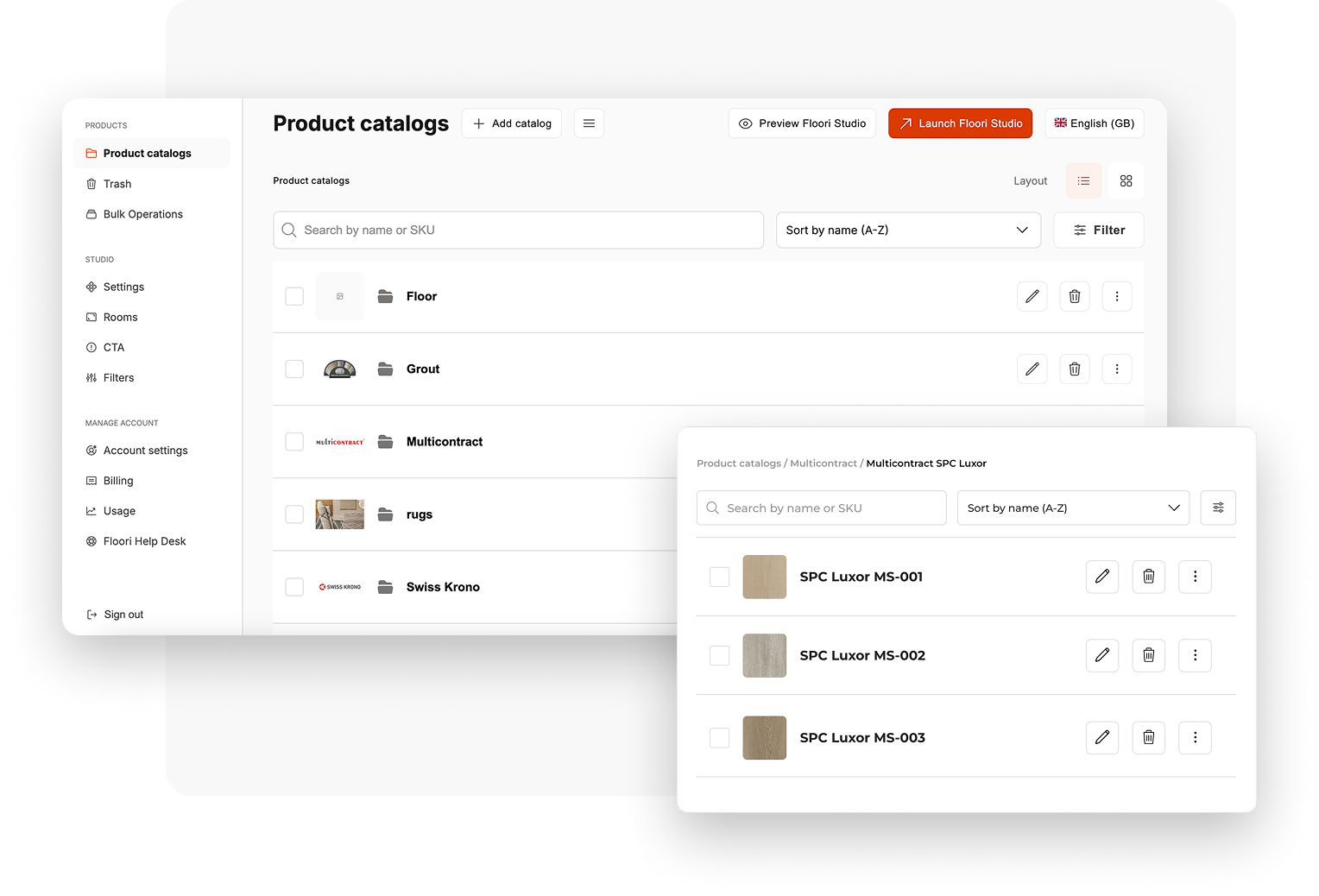
Learn more about integration →
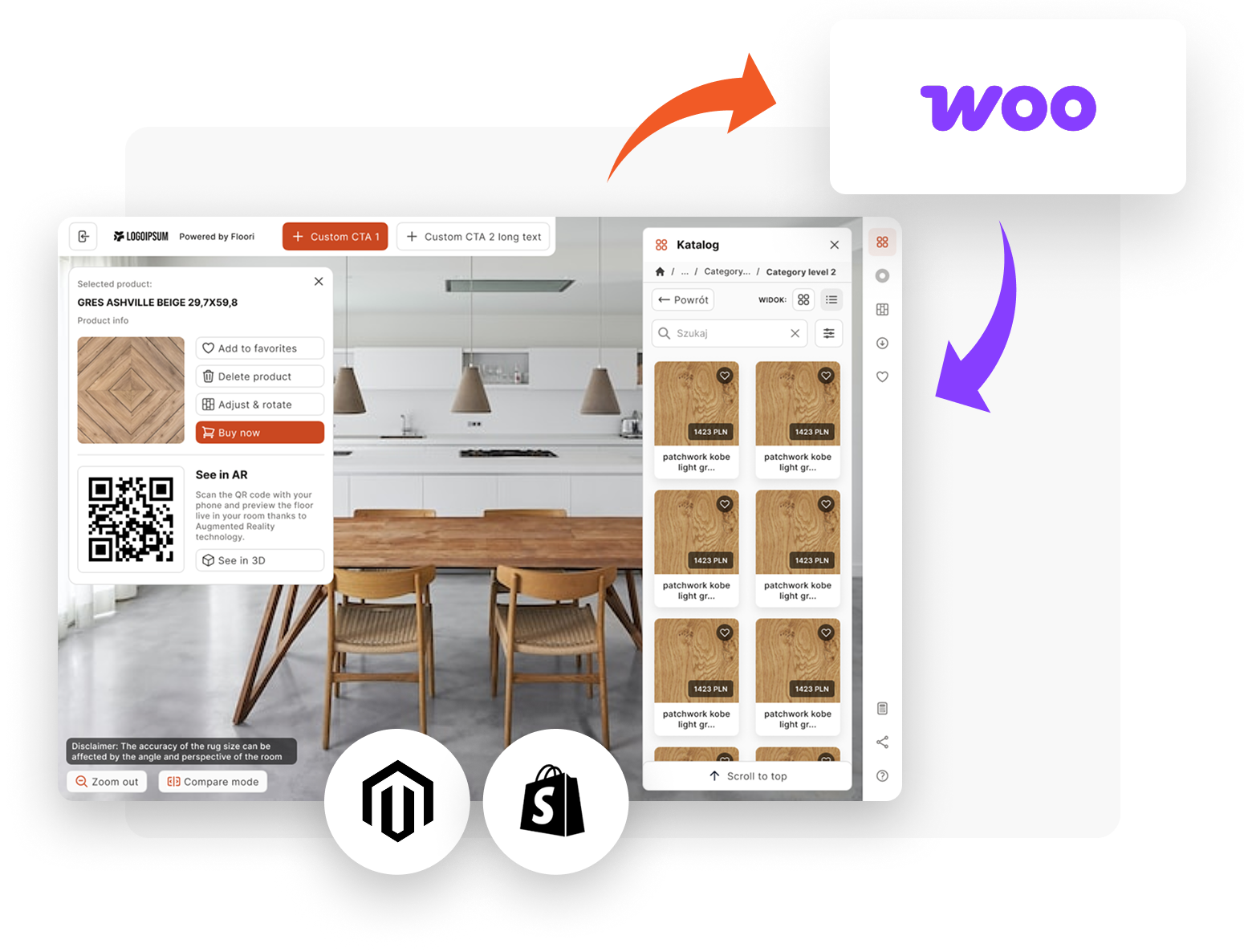
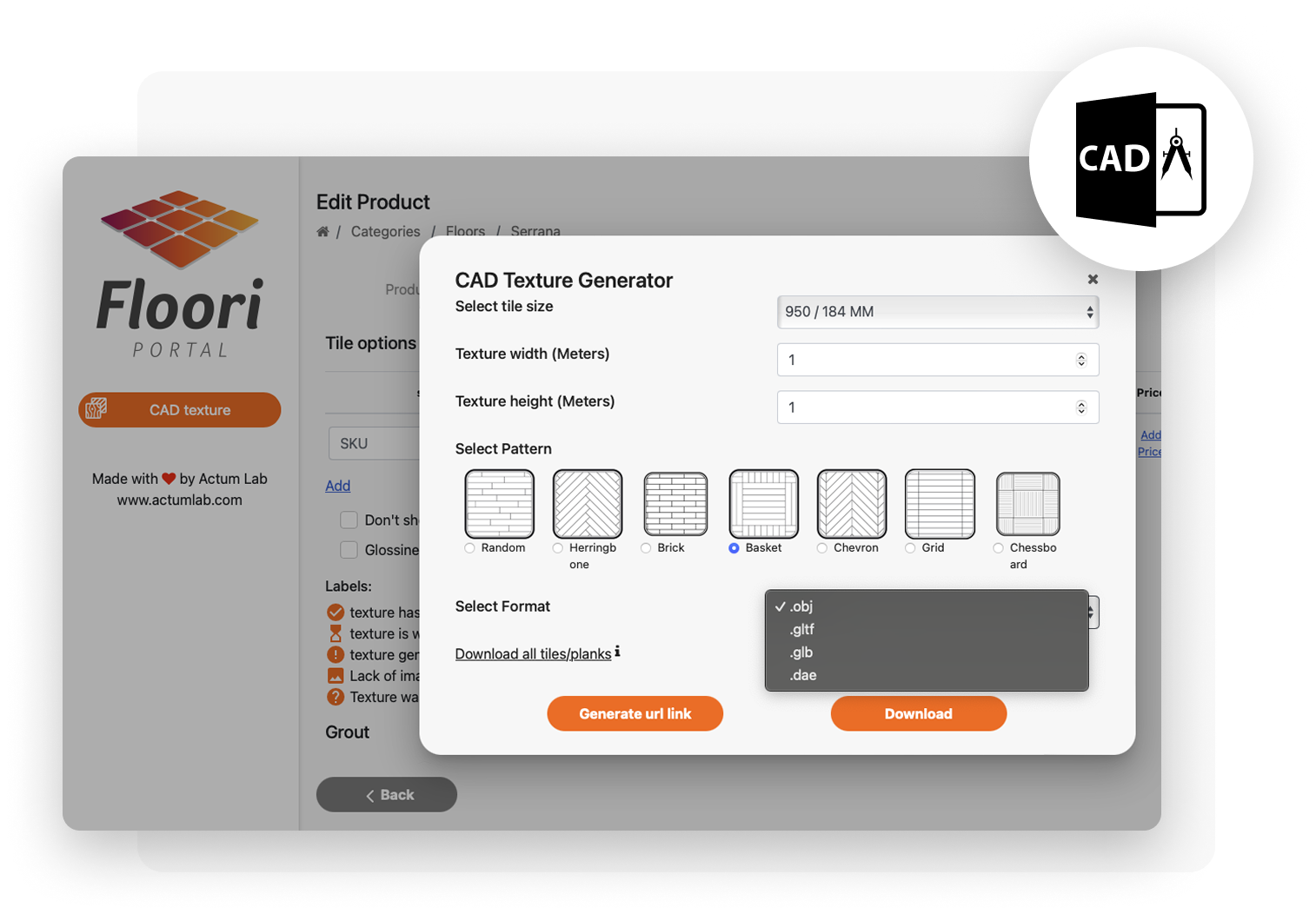
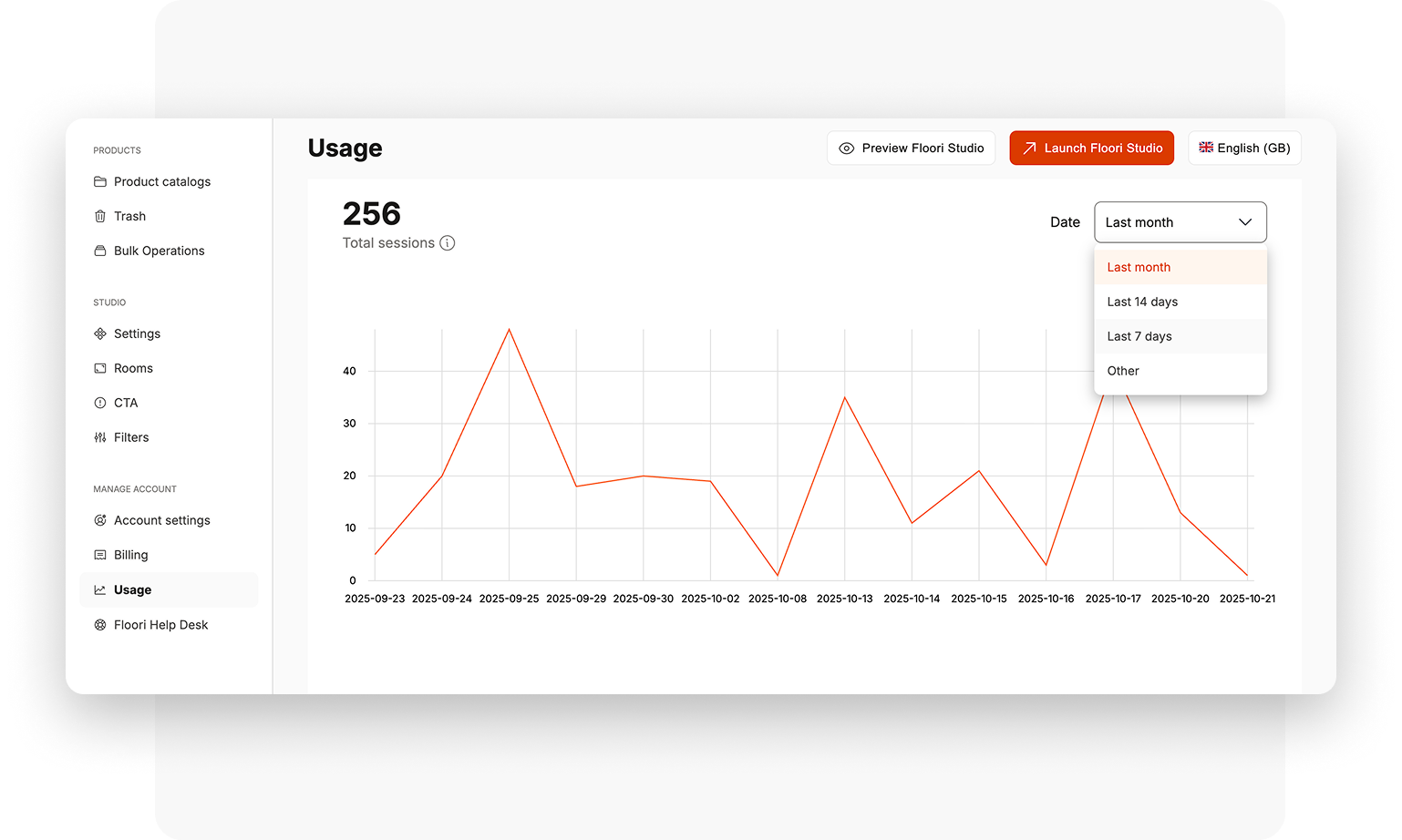
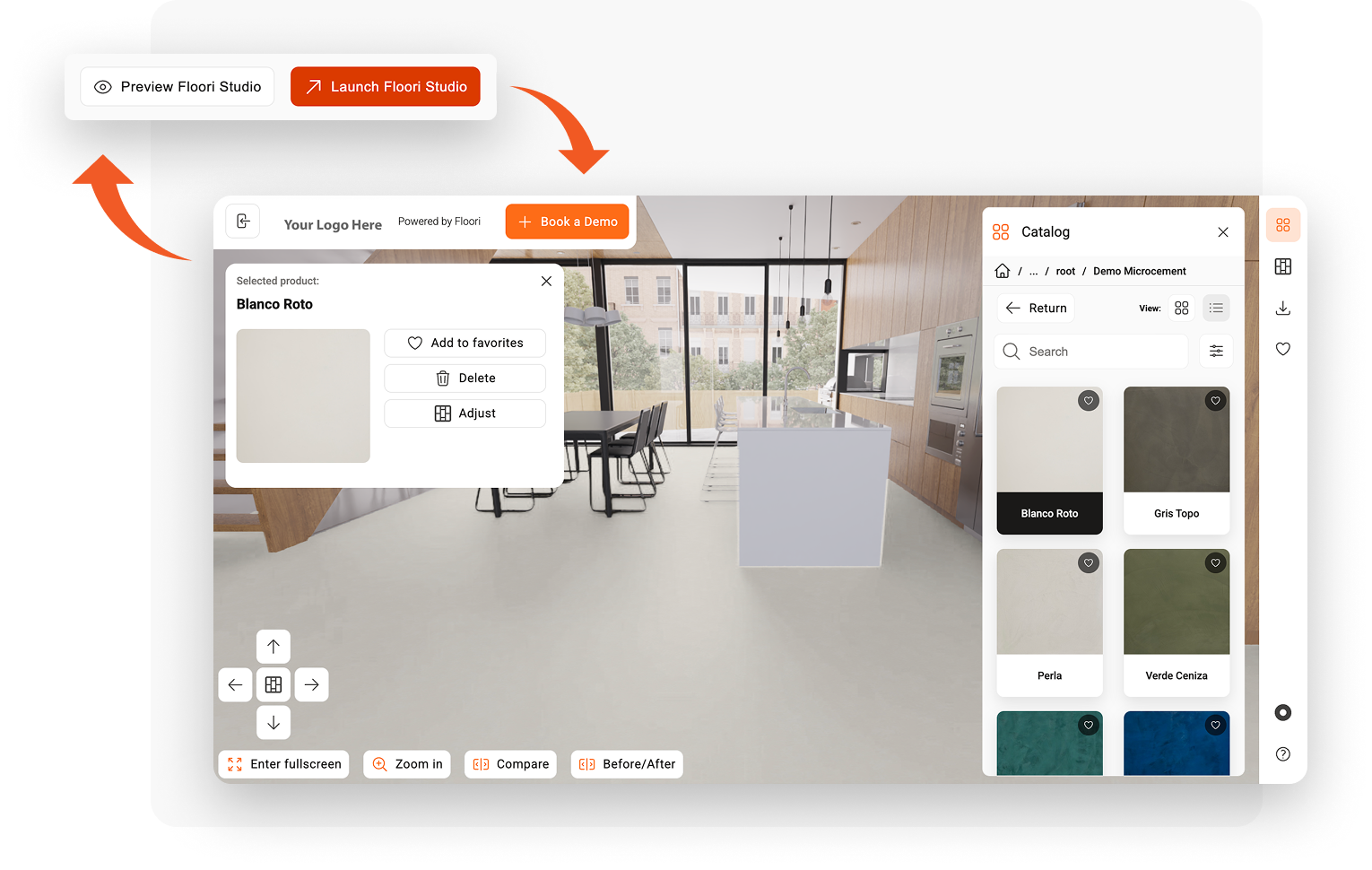
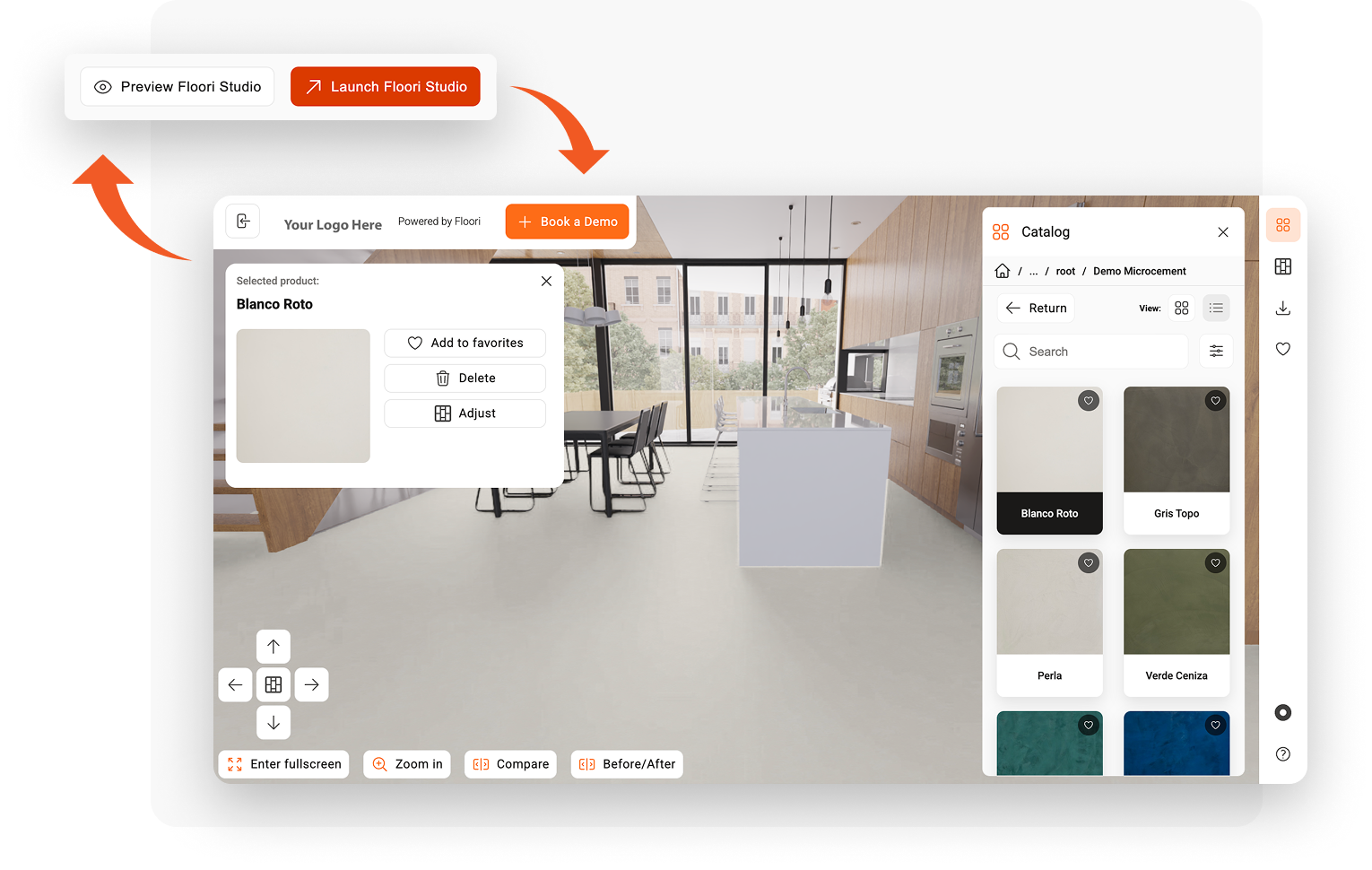
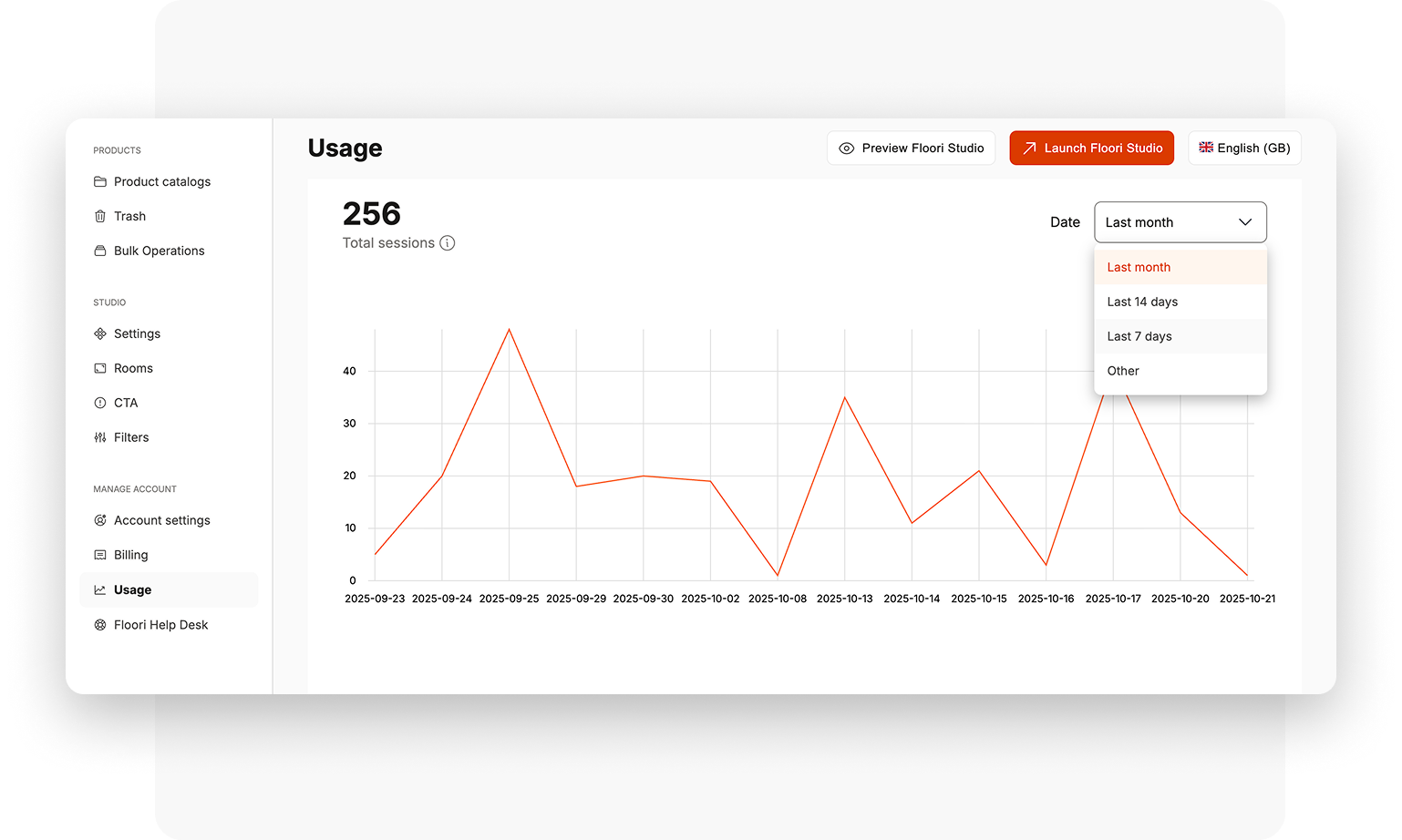
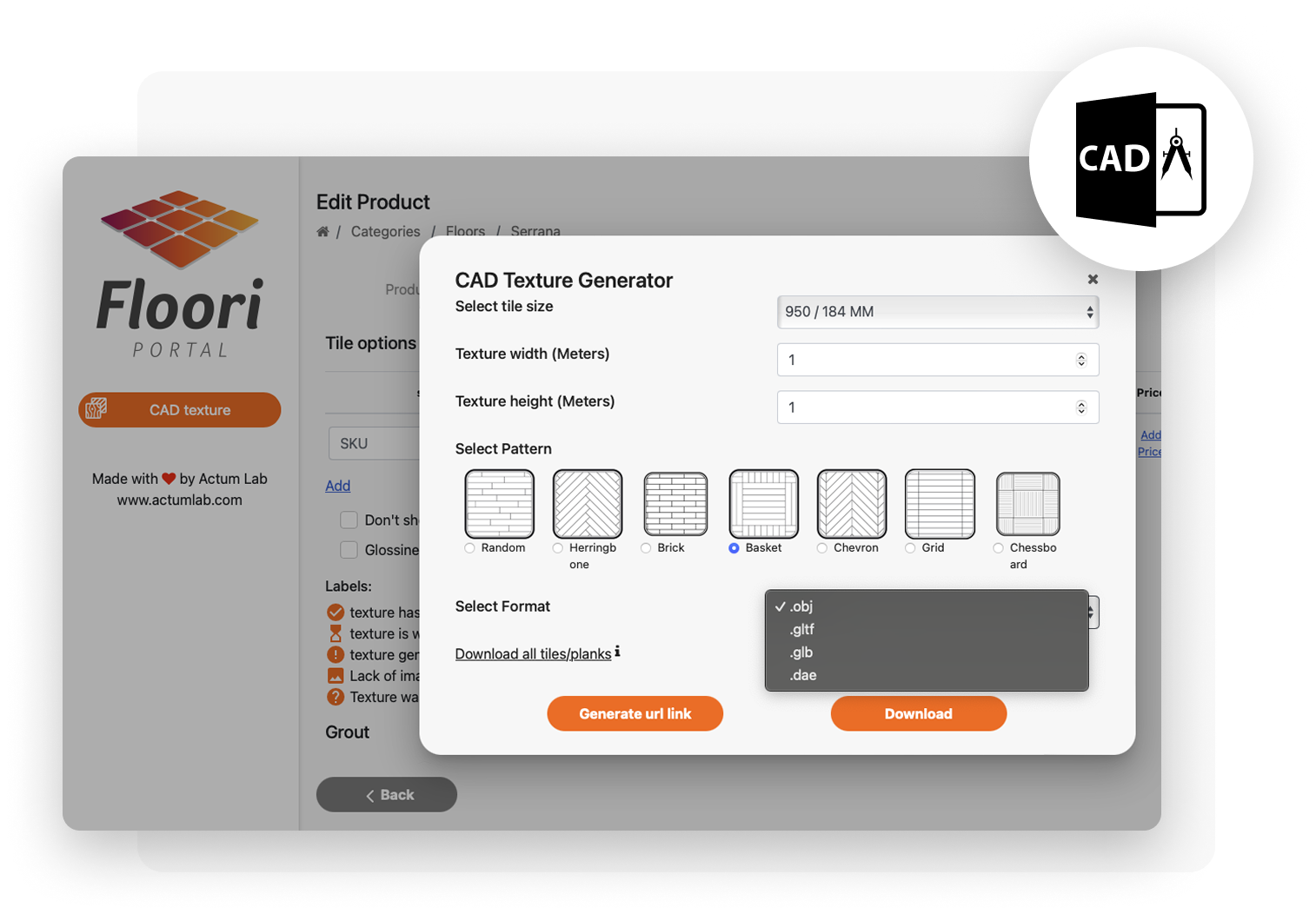
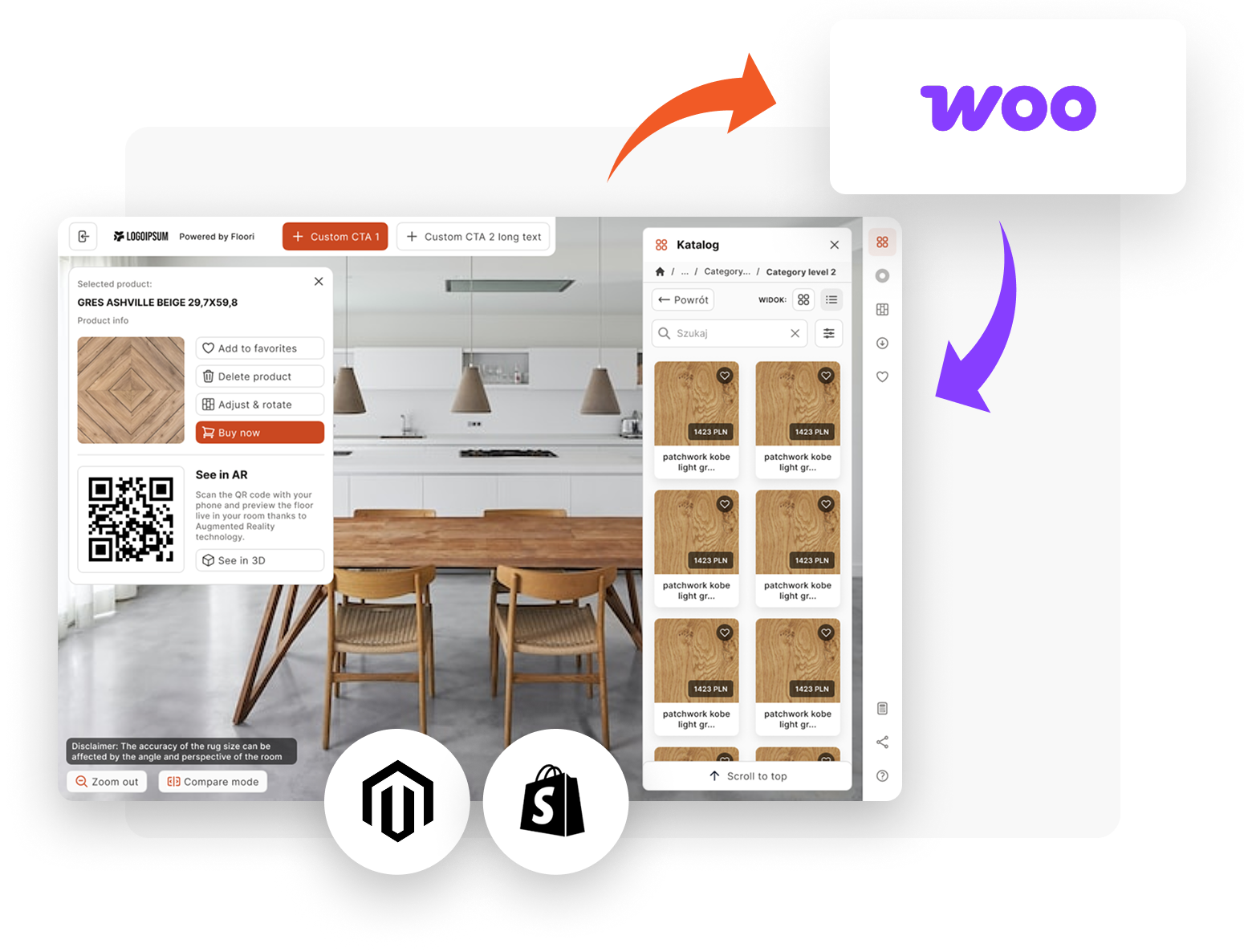
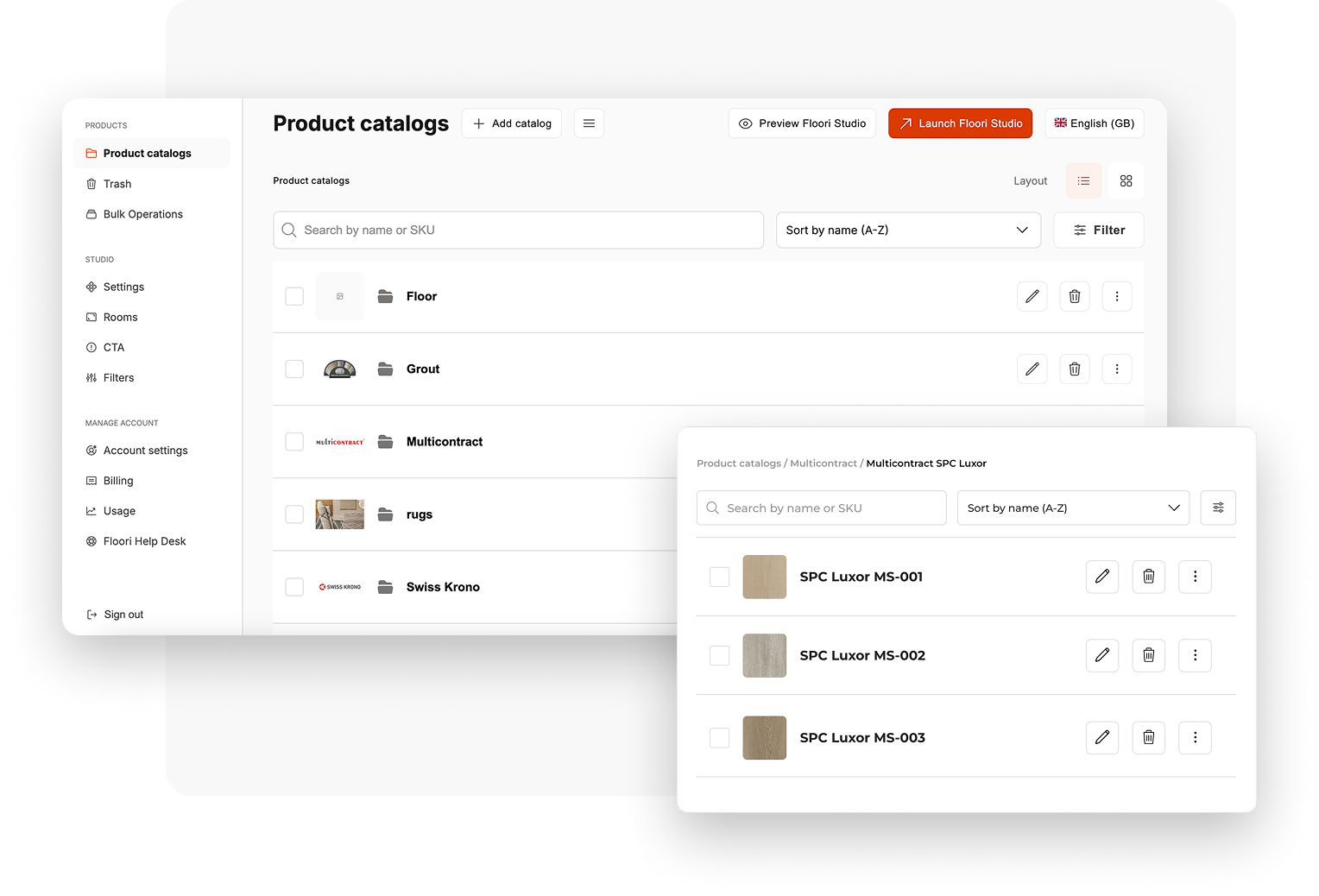
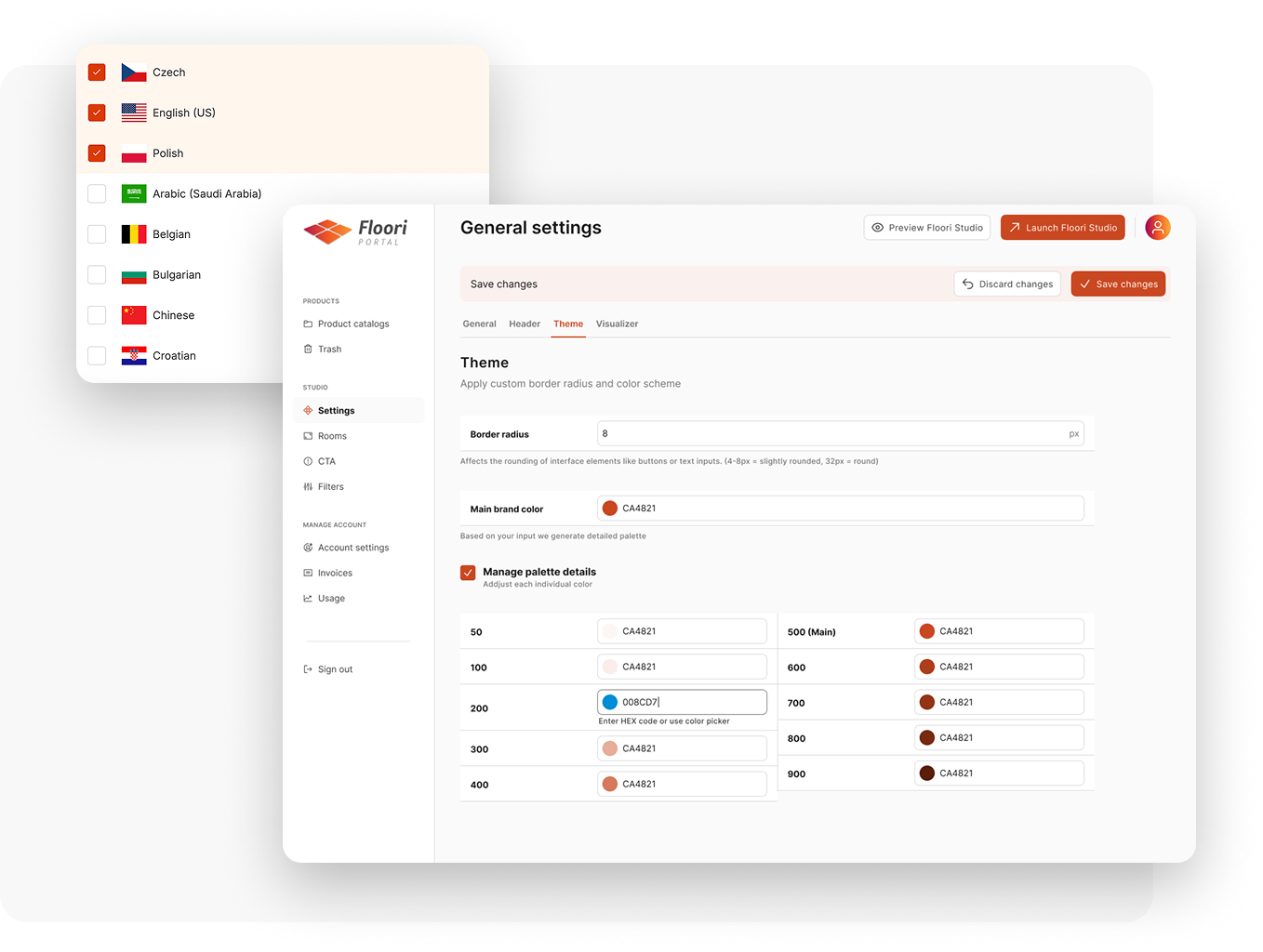
The most flexible, self-managed visualizer on the market
Because you have full access, changes ship in minutes—not weeks.
Fewer tickets to the implementation team; more ownership for your marketers, merchandisers, and product admins.
Need help with high-quality product photos?
The Floori Scanner captures true-to-scale, 600 DPI textures—ready to use instantly in your Visualizer.
More Confidence. Fewer Returns. Faster Sales.
Buyers visualize products in real spaces → stronger purchase decisions.
Businesses save on sample logistics & photo studios.
Shorter sales cycles and higher conversions.
Brand consistency across catalogs, websites, and distributors.
Current clients








Flexible Plans — Built Around You
We provide 3 main packages tailored to your catalog size and setup requirements. However, since every brand is unique—and so are their visualizers—each plan can be customized to fit your products, SKUs, and the number of branded environments.
Basic
Ideal for smaller brands or first-time visualizer users.
Includes essential visualization tools and one embedded setup.
Standard
Designed for growing catalogs and multi-language sites.
Adds advanced branding, analytics, and custom filters.
Pro
Perfect for multi-domain setups and complex portfolios.
Adds layout customization, product translations, and cross-domain tracking.
Enterprise
Tailored for enterprise-scale teams managing multiple brands or regions.
Fully customized workflows, integrations, and onboarding.
Ready to Transform the Way You Sell Interiors?
See how the Floori AI Visualizer + Portal gives you full control of digital assets and customer experience.
