Floori Portal
Control everything from one place with our powerful data management platform.
Effortless product data management platform
Floori Portal is a advanced platform for managing product databases, streamlining the processes of adding, editing, and displaying products within Floori products. As an integral part of the Floori Studio visualizer, it is specifically designed for professionals in the home improvement industry, enabling easy and intuitive management of product catalogs and their presentation across both Floori Studio and Floori Professional.
Floori Portal allows users to independently manage their product database. This self-service feature empowers users to make updates and adjustments on their own, offering greater flexibility and saving valuable time. Much like the brain in the human body, Floori Portal connects and coordinates all aspects of your operations, ensuring that your business runs smoothly and efficiently. From detailed product descriptions and images to pricing and availability, Floori Portal keeps everything up-to-date and seamlessly synchronized with Floori Studio and Floori Professional.
- Works on any device - no mobile app required
- Manage and control your product catalog on your own
- Keep all product information in one place
Versatile across different needs
Floori Portal offers multiple types of user accounts, each tailored to meet different business needs.
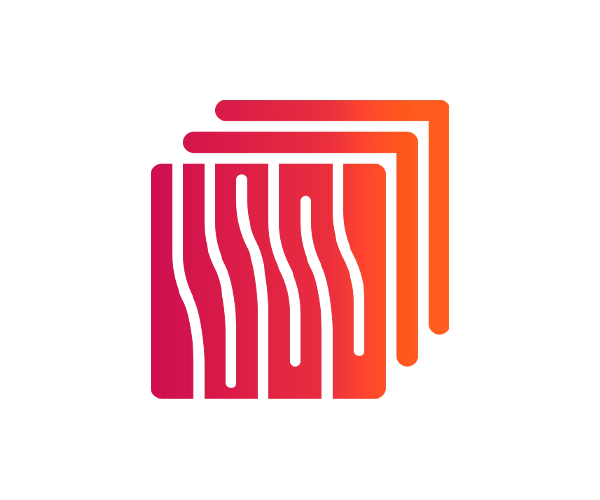
Manufacturer
Streamline your product management with the Manufacturer account. Easily add new products, update details, and ensure your entire catalog is available for distributors and retailers. Keep all your product information in one place and synchronize it seamlessly with Floori Studio.
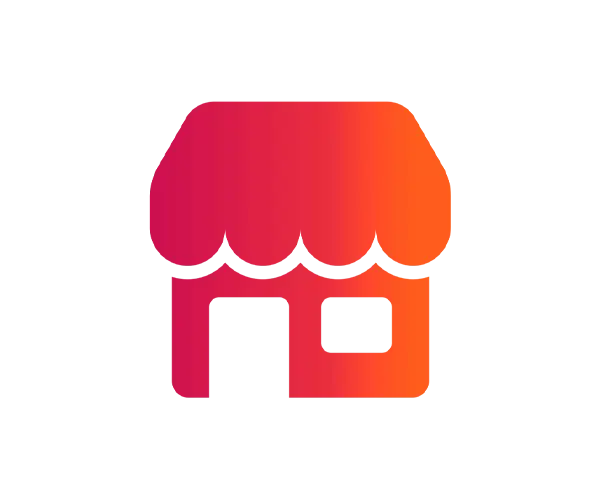
Distributor/Retailer
Enhance your product distribution capabilities with the Distributor account. Access the complete range of products from multiple manufacturers, manage pricing and availability, and deliver a consistent and accurate product offering to your retail chain.
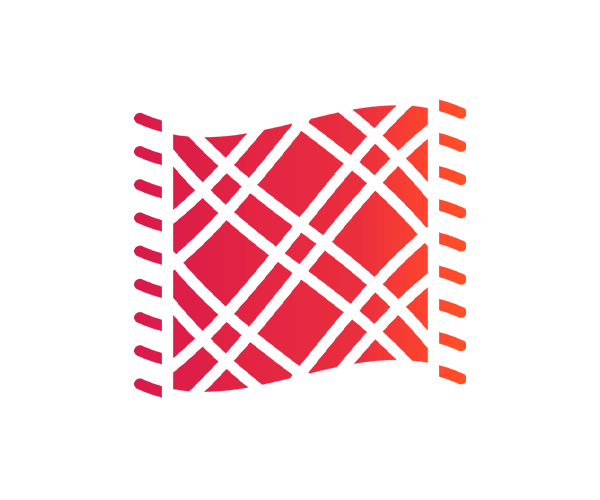
Rug Store
Deliver an enhanced in-store and online shopping experience. Quickly preview and showcase every product, ensuring customers have access to the latest designs and options. Easily manage inventory and pricing to keep your store up-to-date.

Interior Designer
Elevate your design projects with the Interior Designer account. Collaborate with manufacturers and retailers to find the perfect products for every project. Access a wide range of product options, generate high quality product textures and create design plans that impress your clients.
Amazing built-in features
Floori Portal comes with powerful features helping your business stay on the top of optimization ladder.
Product and catalog data management
With Floori Portal, you can easily add new products to your database independently, without the need for technical support. The intuitive interface allows you to enter detailed product information, including descriptions, images, pricing, and availability. This functionality ensures that your product catalog is always up-to-date and accurately reflects your current offerings.
In addition to adding new products, you can also edit existing ones effortlessly. Whether it’s updating pricing, changing product descriptions, or modifying images, you have complete control to make changes as needed. Simply input the relevant details, categorize the product, and it will be instantly updated and available for visualization in Floori Studio and Floori Professional. This capability helps maintain consistency and accuracy across all your platforms.
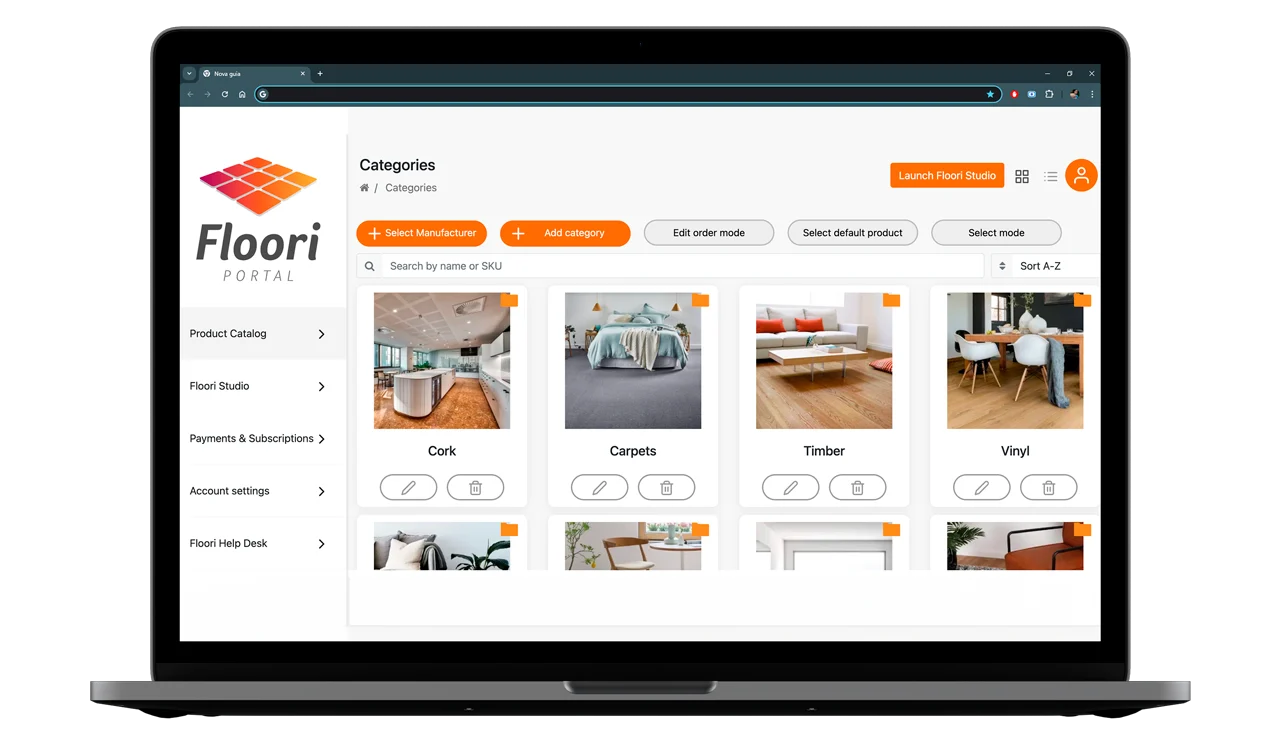
CAD Seamless Texture Generator
Floori Portal features a powerful seamless CAD texture generation engine that allows users to create and download custom high-quality textures from uploaded product images. By simply uploading a set of photos, such as images of flooring planks, users can generate a realistic and seamless flooring texture.
The generated textures can be downloaded directly from Floori Portal, making it easy to incorporate them into design projects. This capability not only saves time but also ensures that the textures used in visualizations are precise representations of the actual products, enhancing the realism and professionalism of project presentations.

Visualizer UX personalization
Floori Portal offers a powerful feature that allows you to personalize the Floori Studio visualizer to enhance the user experience. With this functionality, you can tailor the interface to match your brand identity and user preferences, ensuring a consistent and engaging experience for your clients. Adjust layout elements and color schemes to create a more intuitive and user-friendly environment.
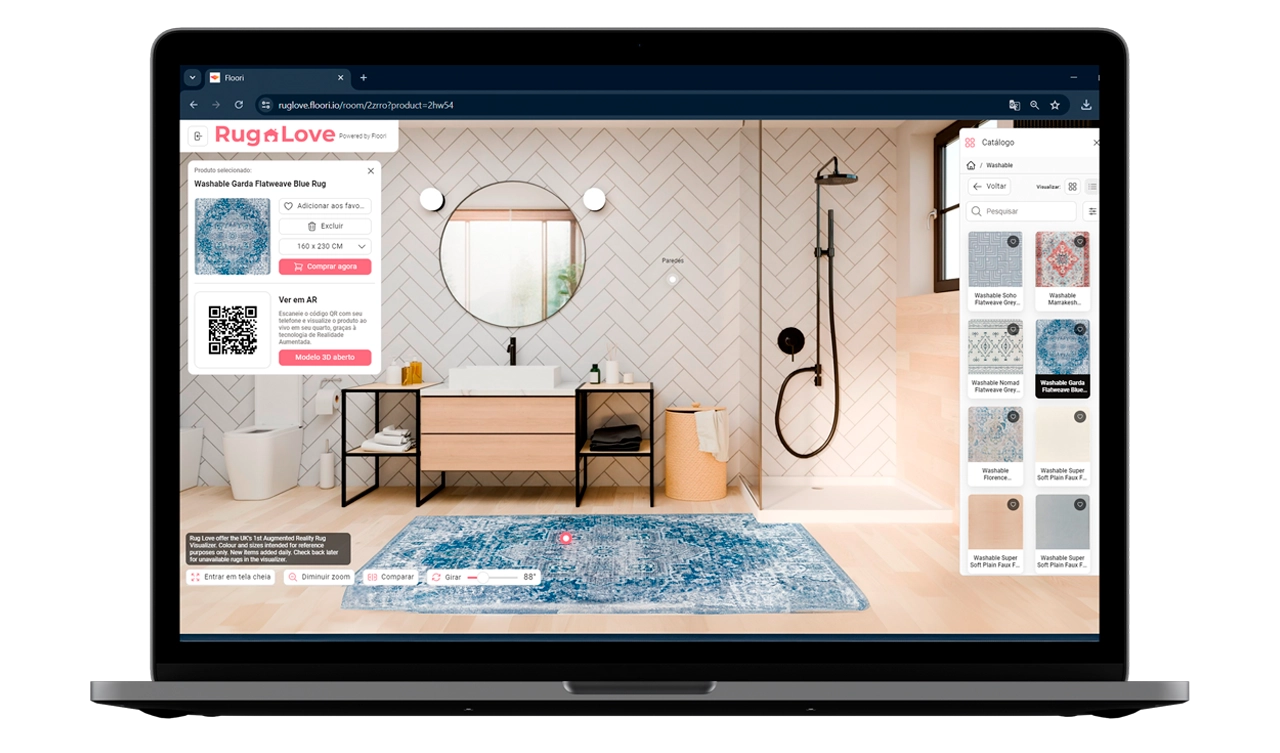
Floori Studio Preview Mode
Floori Portal offers a powerful preview feature that allows users to check how products and catalogs are displayed in the Floori Studio environment before making them available to clients. This testing capability lets you ensure that everything appears correctly and functions as intended, without exposing these changes to your customers. By accessing the test environment through Floori Portal, you can verify product information, visualizations, and catalog organization, making adjustments as necessary to perfect the presentation. This feature provides peace of mind, allowing you to maintain high standards of quality and consistency in your client-facing visualizer, all while keeping the testing process completely private.
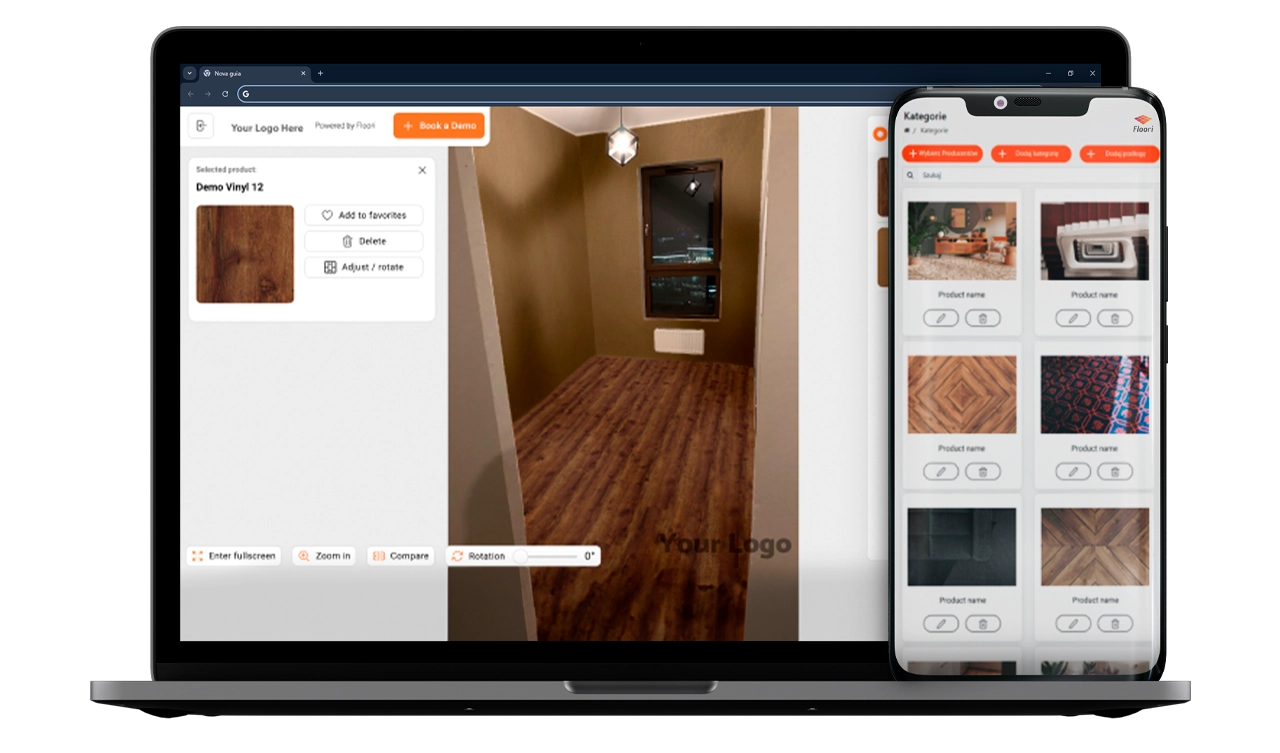
Join our satisfied customers and experience excellence
With hundreds of satisfied customers worldwide and a rating of 4.6 on Capterra, Floori is the right choice for your visualizer needs. Join our family of happy clients and experience excellence of our solutions.
Battle-tested solutions
Hundreds of satisfied customers globally, spanning across 25 countries and various industries.
Customer satisfaction at first
Floori is rated 4.6 on Capterra, a testament to our commitment to customer satisfaction.
Ready to meet and talk growth?
Book a meeting with our sales team to learn more about Floori and get a free trail.
FAQs
Find answers to common questions about the Floori Portal.
What is Floori Portal?
The Floori Portal serves as a customer portal and administration panel for Floori Studio and Floori Professional customization and management. Within the portal, you can manage your product catalog, customize your visualizer, oversee your business users, monitor session usage, utilize the flooring CAD Generator, and access your product QR codes.
How to register for the Floori Portal?
Please use following guidance to perform registration to the Floori Portal:
Step 1: Proceed to www.portal.floori.io/register which will be your administrative portal and your admin panel. It will give you the opportunity to fully take control on managing all of your products and also how your visualiser looks aesthetically. Your visualiser will be on a separate link where nobody would know that Floori is your administrator for your clients to access the visualiser on certain plans which you subscribed to with Floori.
Step 2: Key in all information: First Name, Surname, Company, Select your account type [whether you are a manufacturer, distributor/retailer, rugstore or interior designer], Country, email address and password.
Step 3: Hit the “Sign up” button.
The email address that you register in will be a permanent one. Although you wish to change the registered email address, you may approach our Customer Success Executives via email at customer.success@floori.io to aid you on this matter. And if the email has been changed, this will not affect your admin panel nor your client facing the visualizer portal. Only one user name is required and you do not need more than one. Anybody from your team can log in from the admin portal simultaneously and this won’t be a problem on any recommended device.
How to log in into Floori Portal?
Simply proceed to your admin Floori portal url which is portal.floori.io/login and key in our email and password. Upon logging in, you will see this pop up window where it asks if you wish to be added to the Manufacturing Referencing program. This is if you are a manufacturer and you wish your brand to be displayed whereby distributors, wholesalers or retailers would be able to see your products here subsequently, they may be interested to order from you. Should you wish to opt out from this you may just hit cancel. If you decide in the future to have your brand advertised here, feel free to inform your Customer Success Executive. We do have a referral program as well whereby you may refer your distributors and retailers to us. For more information about this, you may reach out to your Customer Success Executive via email and they will be delighted to assist you on this.
Can we upload our own products to the visualizer?
Absolutely, you will have full autonomy in adding your own products via the Floori Portal. If you have to perform a bigger upload of your product data, our implementation team can assist you with your implementation project.
Can we customize the visualizer?
Absolutely, Floori’s visualizer is a user- friendly app which you can customize according to your desire. You can perform following customizations in your Floori Portal account:
1.add logo
2.add watermark
3.enable / disable multiple CTA buttons [quotation button, add to cart and custom button]
4.personalize the color palette according to your brand
5.enable / disable custom header
6.personalize your Floori Subdomain
7.personalize supported languages
8.define your own custom filters
9.enable / disable floor calculator feature
10.enable / disable which predefine scenes will be available in your visualizer
11. add, remove or edit your product data
If you have any specific customization request, feel free to reach out to our support to receive support on that request.
What analytics/analytical capabilities Floori provides?
Floori comes with 2 main scenarios for analytics. You can check your basic session usage inside Floori Portal. You can also run advanced analytics on events and user behavior inside the visualizer by connecting Floori Studio to your Google Analytics property. This will give you a comprehensive overview of the user journey and key events performed by the users in your Floori Studio application. In order to connect Floori Studio with Google Analytics you would need to provide ID of your Google Analytics 4 property to your Customer Success Representative. Our team will establish the connection and you will get the possibility to track various data and events performed by users inside the Floori Studio visualizer.
Do you offer a PIM (Product Information Management) system as part of the Floori offering?
Floori Portal can serve as basic Product Information Management System. Specific requirements have to be always discovered with client and development team before confirmation that Floori Portal can be used as PIM solution.
Do you support BIM models and standards?
Yes, if you have BIM models for your flooring products, we can use them to prepare a proper data import for Floori Studio visualizer. Additionally, Floori Portal allows to store product data required for meeting the BIM standards for flooring and wall covering products, such as material specifications, texture details, physical properties, environmental and health information, maintenance requirements, technical performance, installation requirements, cost information, sustainability information, warranty information and product codes.
