Now that your portal setup is complete, you’re ready to run a website and/or physical implementation of your visualizer.
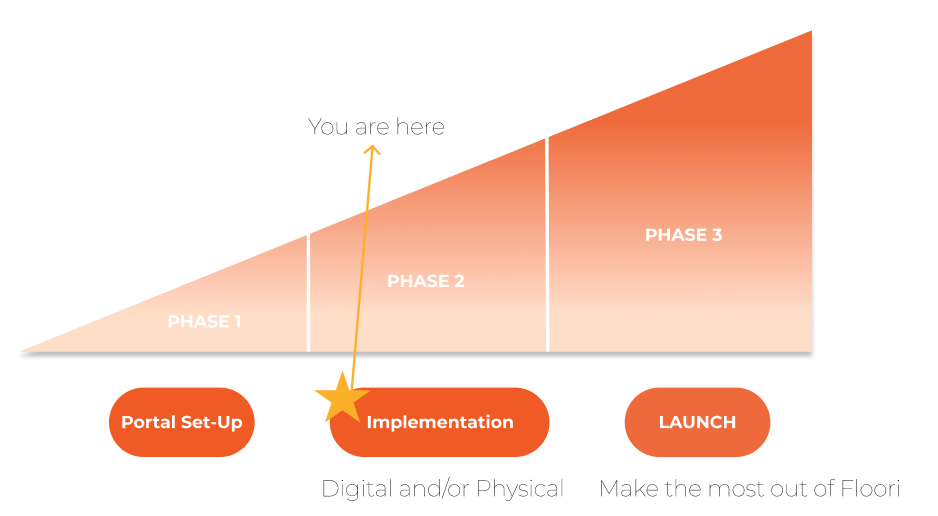
Here are the different options available for you and your team to utilize our tool in your sales process. Choose the options that best suit your business.

If you don’t have a website or landing page, please skip this guide. Check this guide to additional materials to enhance the launch of the visualizer with your audience.
Embedding the Visualizer: iFrame Integration
Please share this guide with your webmaster or developer. It contains best implementation practices for seamlessly integrating the visualizer into your website.
LET’S TAKE OFF
How does the integration work? The integration is performed by the use of iframes.
What is an iframe?
An iframe is an HTML element used to embed another HTML document within the current website. It allows you to display content from another web page or source within your webpage, creating a sort of “window” into another document. This is commonly used to integrate third-party tools like Floori seamlessly into a website
That means you will only need to add the code we provide to the main HTML source on your website. The iframes are compatible with different websites and e-commerce platforms, such as Shopify, WordPress, PrestaShop, Magento, V-tex, etc.
Iframe code
<iframe allow=”web-share” src=”https://subdomain.floori.io/ ” style=”width:100%;height:82vh;border:none;”></iframe>
ℹ️ Replace subdomain with your actual subdomain created in the Floori portal. You can adjust the width and height attributes within the style attribute to customize the size of the window or pop-up for a user-friendly interface.
Watch this video to learn how to find your subdomain:
🎥 Watch: Where to find your subdomain (37 sec)
Places where you can embed the iframe
Navigation Bar
Add a button to the Navigation Bar for accessing the visualizer: Consider these options for the button name → Visualizer, Design Tool, Start Visualizer, Visualize Your Floor/Wall, or Color Tool. Choose the name that aligns best with your vision.
Note: It’s important to create a new page or pop-up window within the website to embed the visualizer and retain traffic on your site.
Here are some examples:


Watch this video to learn more:
🎥 Watch: Website Implementation via an IFRAME (2 min)
Banner on the home page
Enhance your homepage with an interactive banner showcasing our innovative augmented reality tool! Invite your clients to discover how your products will transform their space with stunning visualizations -> “Imagine your future floors/walls, making informed decisions has never been easier → Click here to start the visualization”
Here are some examples:



ℹ️ You can find pre-made banners here that you can customize.
Animated Banner on the home page
Would you like to take it a step further and create an animated video to showcase the floor’s variations? We have you covered! We can proceed with preparing an animation that showcases your product variations. Contact us through the Help Desk to request yours.
🎥 Watch: Animated banner example (11 sec)
Here are some examples:
– WISE Coatings Visualizer
– Epoxy Flooring on the Sunshine Coast – Brisbane – Gold Coast
Call-to-Action throughout the website
Embed the iframe in different pages/sections on the website to facilitate the tool access to your customers. → Start visualizer
Here are some examples:
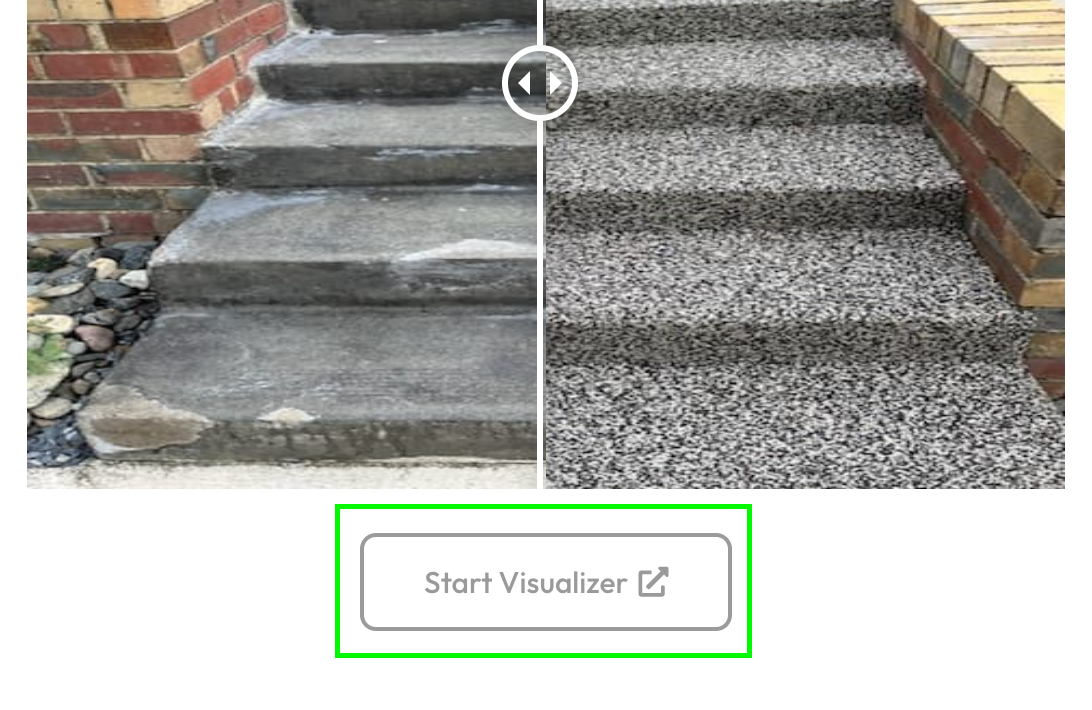
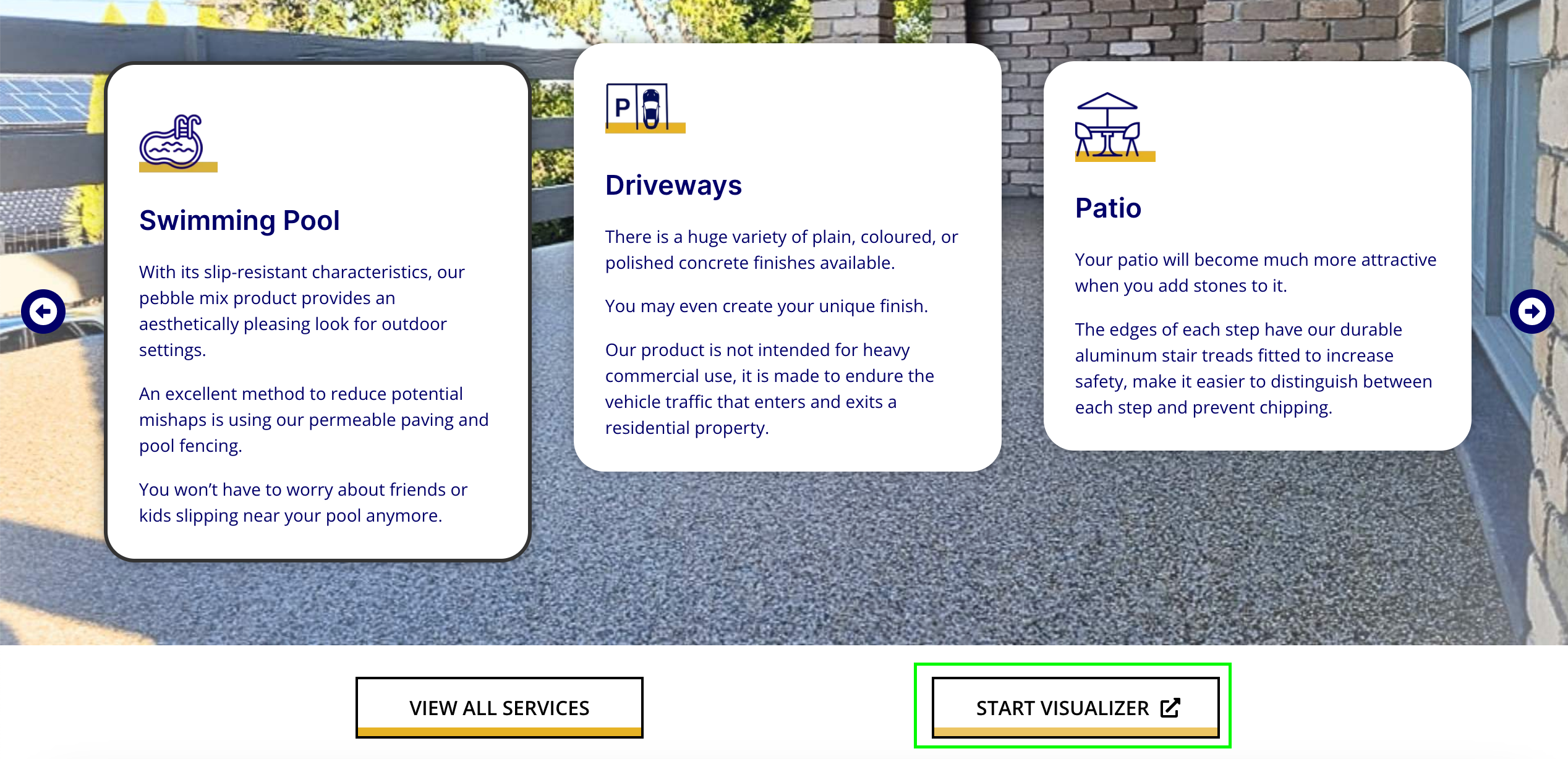
Product pages
[Optional] If you have individual product pages: Create a call to action button in the product pages to access the visualizer. In this section, we recommend you use a second iframe to recognize the product SKU.
Iframe per product
<iframe allow=”web-share” src=”https:/subdomain/?sku=” style=”width:100%;height:82vh;border:none;”></iframe>
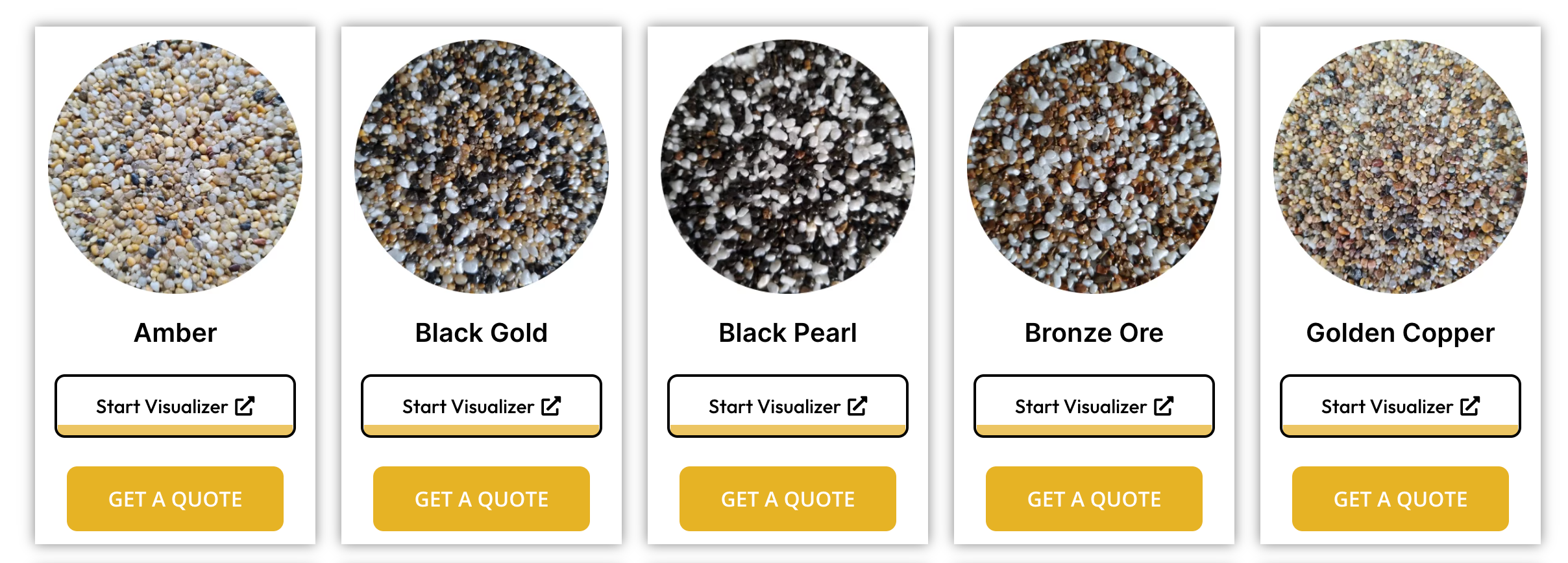
Congratulations!
Now that your visualizer is live, we’d love to see it in action. Please reach out and share your results with us so we can verify that everything is running smoothly. To further boost your launch, consider implementing promotional strategies to drive engagement. You can find a range of free marketing materials in the next guide.
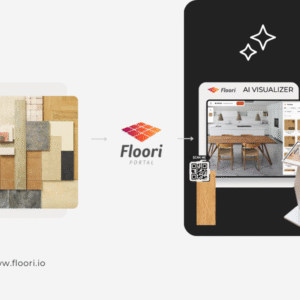
Floori Ecosystem Part III: How the Floori Visualizer Enables Manufacturers and Distributors of Engineered Wood, Laminate, LVT/SPC, Parquet, and Vinyl to Drive Customer Confidence and Conversions
Part 3 of 3 — The Floori Ecosystem for Flooring Industry This article is part of our deep-dive into the Floori Ecosystem, which combines three parts that work
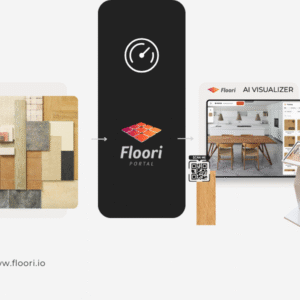
Floori Ecosystem Part II: How the Floori Portal Empowers Manufacturers and Distributors of Engineered Wood, Laminate, LVT/SPC, Parquet, and Vinyl to Control Catalogs, Branding, and Product Access
Part 2 of 3 — The Floori Ecosystem for Flooring Industry This article is part of our deep-dive into the Floori Ecosystem, which combines three parts that work
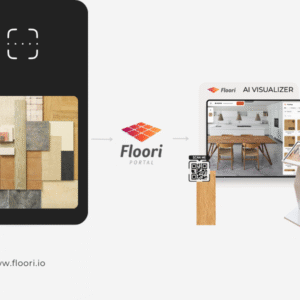
Floori Ecosystem Part I: How the Floori Scanner Helps Manufacturers and Distributors of Engineered Wood, Laminate, LVT/SPC, Parquet, and Vinyl Create True-to-Scale Digital Assets
Part 1 of 3 — The Floori Ecosystem for Flooring Industry This article is part of our deep-dive into the Floori Ecosystem, which combines three parts that work

Why Rug Brands Love Our WooCommerce Plugin (And Why You Will Too)
By Nagham, Floori’s Sales Manager In this article, Floori Sales Manager Nagham shares how the Floori WooCommerce Plugin is revolutionizing rug e-commerce. From real-time product

Introducing the Floori WooCommerce Plugin: Effortless Data Sync & Sales Optimization
We Listened. We Improved. Now, Managing Your WooCommerce Store and Floori Portal Is Easier Than Ever. E-commerce businesses rely on speed, accuracy, and efficiency to remain competitive. However, many
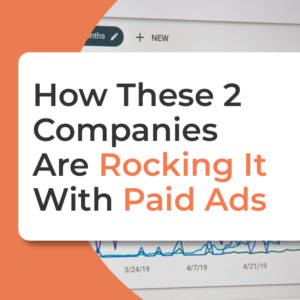
How These Two Companies Are Rocking It With The Best Performing Epoxy Ads (+ How You Can Do It Too)
In today’s digital age, social media has become an essential platform for businesses to reach and engage with their target audience. One of the critical factors in achieving success
