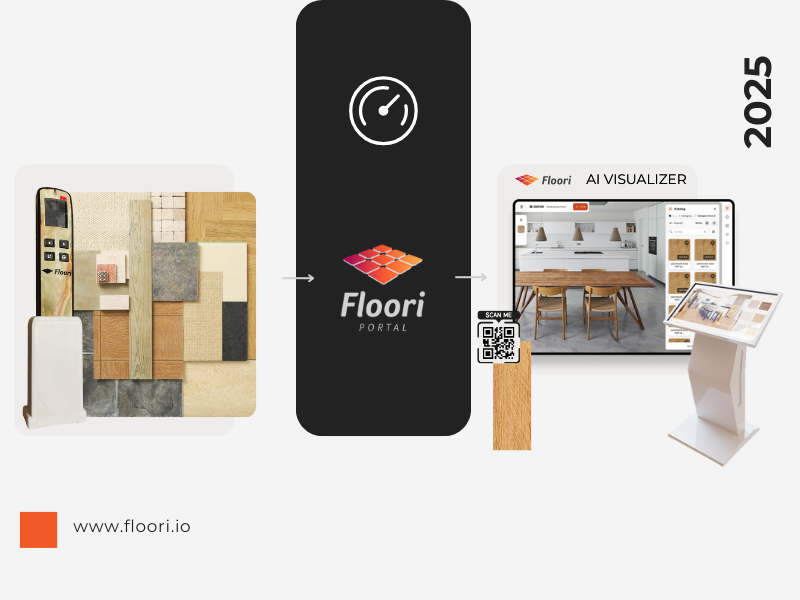Part 2 of 3 — The Floori Ecosystem for Flooring Industry
This article is part of our deep-dive into the Floori Ecosystem, which combines three parts that work seamlessly together: Floori’s Scanner → Portal → Visualizer
In this part, we explore the Portal — the self-managed hub where manufacturers and distributors organize catalogs, control branding, generate CAD assets, and manage how products appear across every channel.
- Scanner – turns physical products into consistent digital assets.
- Portal – the self-service hub for managing products, catalogs, and distributor access.
- Visualizer – the customer-facing tool that shows buyers exactly how products look in real spaces – embedded on websites, kiosks, or a Floori subdomain.
By the end of this series, you’ll understand exactly how each part functions, and how together they create a complete journey of digitalization, product management, and customer visualization—from scanning a physical plank to letting a buyer preview it in their own room.
Floori Portal: A Self-Managed Product Catalog and Visualizer Hub
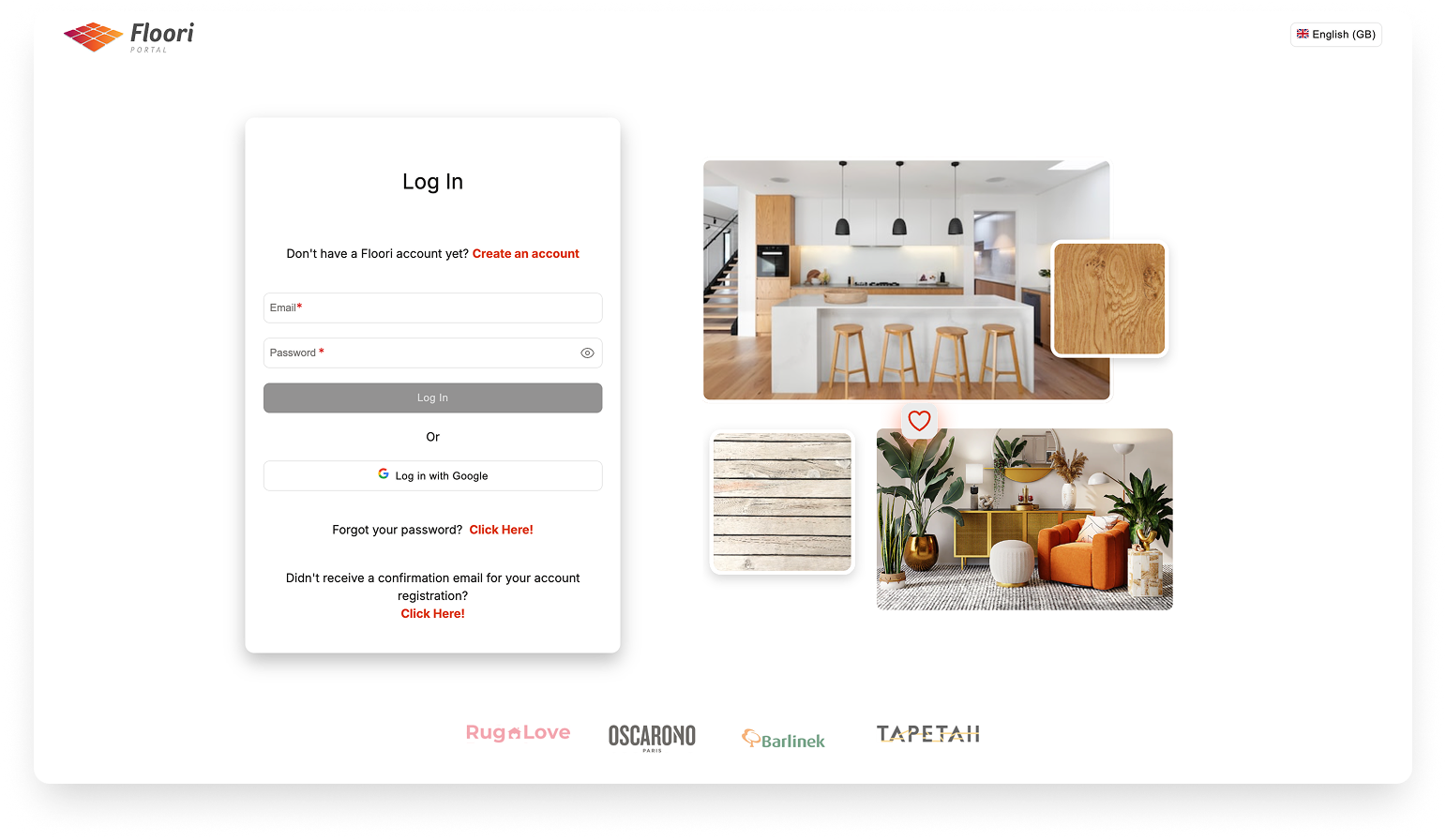
Managing flooring products is often fragmented. Images sit in folders, catalogs in spreadsheets, and visualizers are locked behind vendor dependencies. Floori Portal solves this by being a single, self-managed hub where manufacturers and distributors control products, catalogs, branding, and visualizers — without waiting on anyone else.
Unlike generic CMS systems, Floori Portal was built specifically for the flooring industry. It understands product complexity — from engineered wood and parquet through to vinyl, SPC, and laminate — and provides the tools to manage them efficiently.
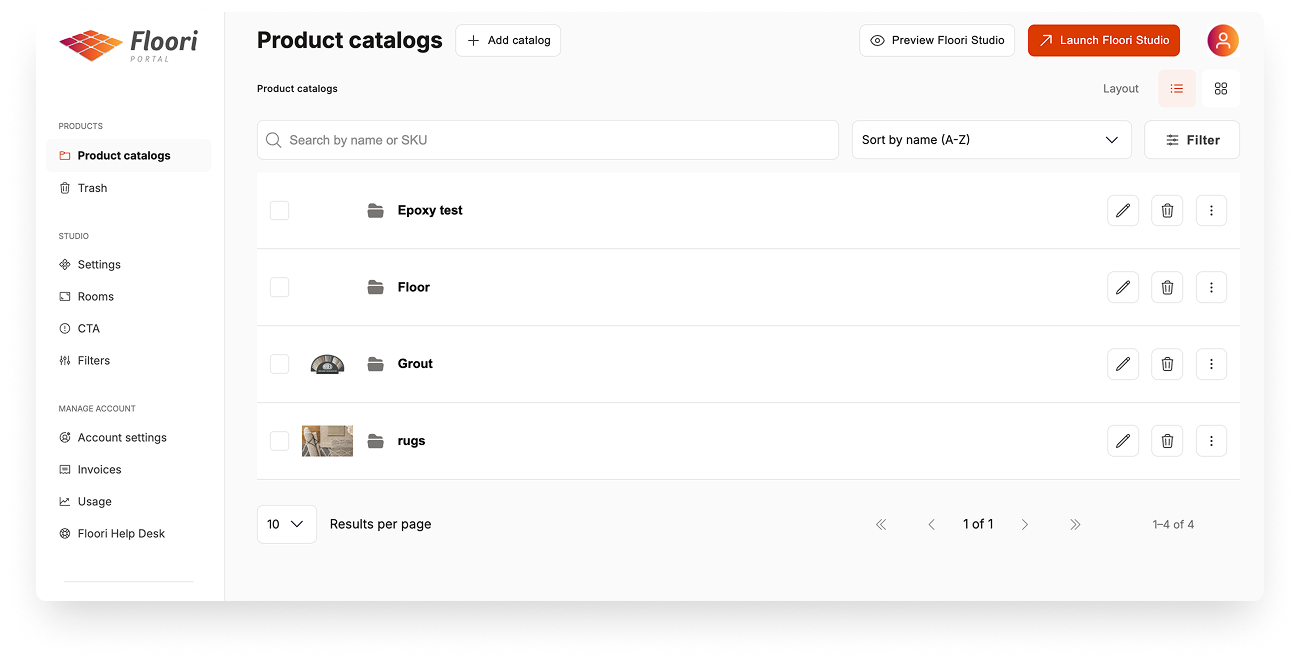
What can you do in the Floori Portal?
- Upload and organize products – add SKUs, group them into collections, and make them visualization-ready.
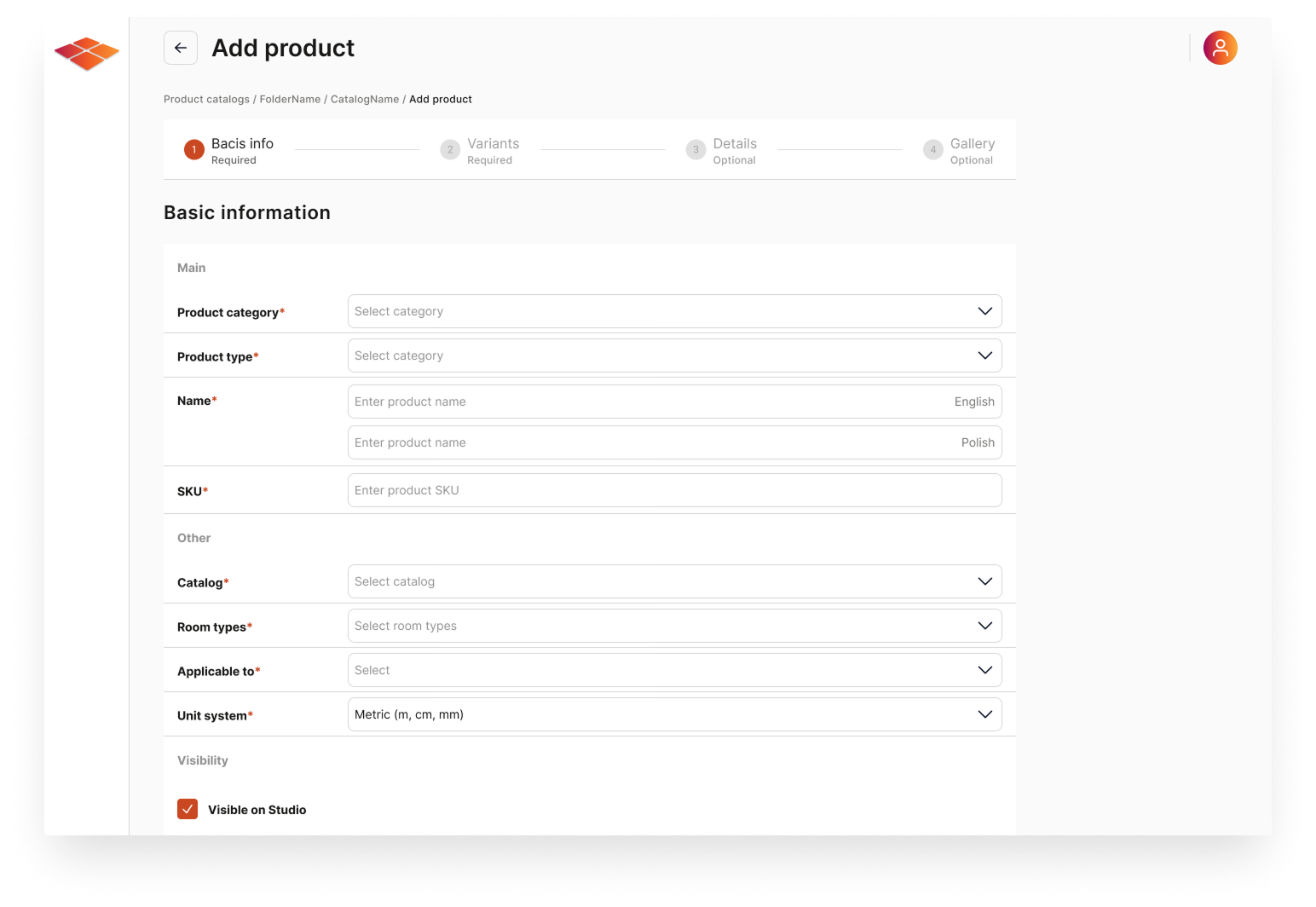
- Self-managed setup – Manufacturers can upload and maintain their own collections. Distributors can activate products from a central catalog. Installers can work with preloaded libraries.
- Test mode before publishing – Every change (new products, branding, layouts) can be previewed safely before going live.
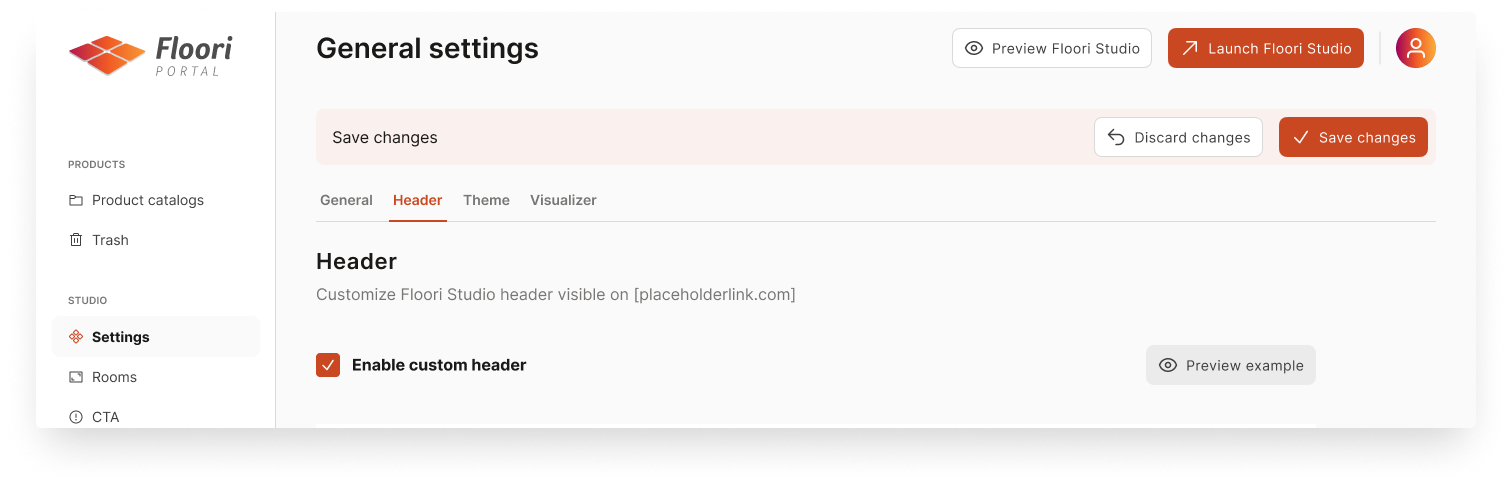
- Branding and customization – Adjust logos, colors, product cards, disclaimers, and layouts so the visualizer looks and feels like part of your website.

- Scene management – Define which demo rooms appear in your visualizer (garages, kitchens, living rooms, commercial spaces, etc.) and organize them by product relevance.
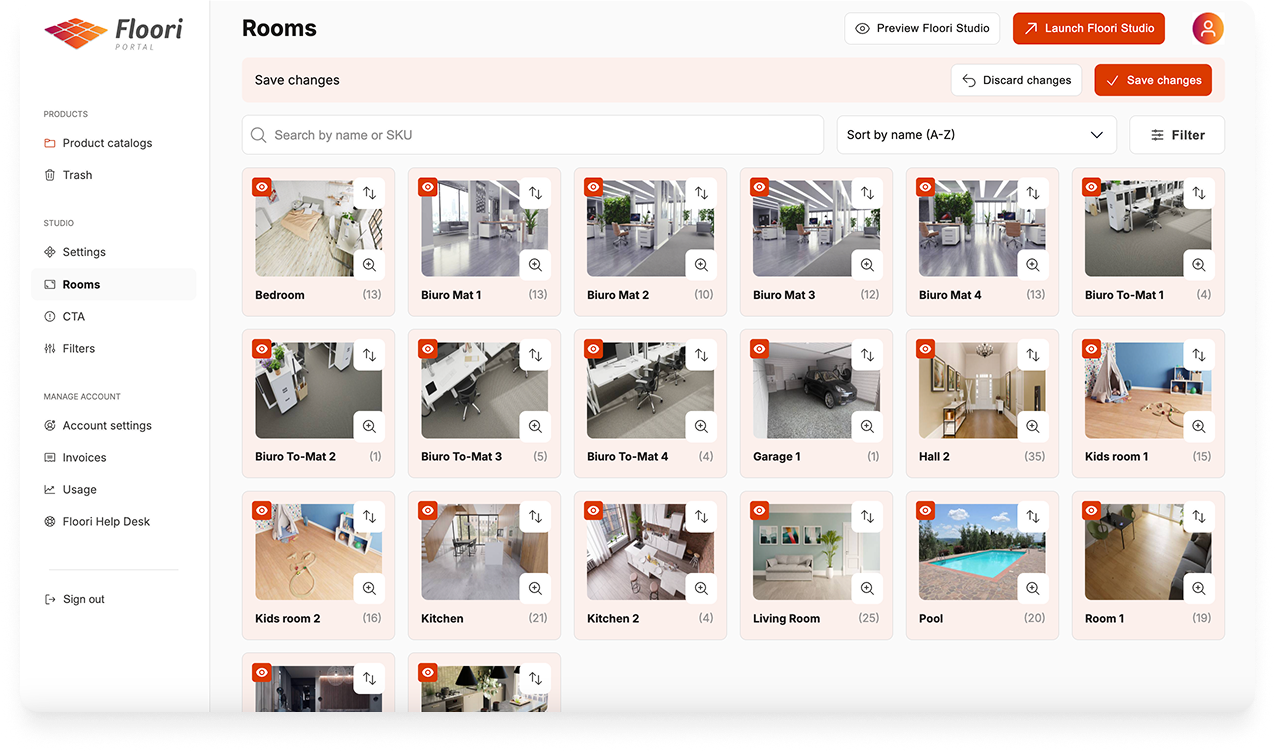
- E-commerce Integrations – Integrate with WooCommerce, with Shopify and Magento support coming soon.
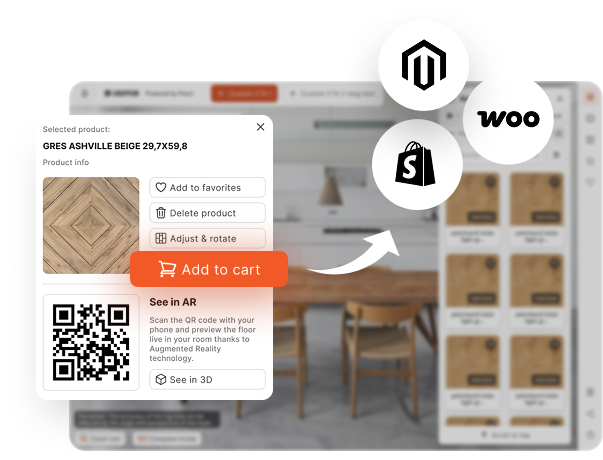
- Analytics & reporting – track SKU performance, popular scenes, and customer behavior. Integrates with GA4 and Looker Studio for deeper insights.
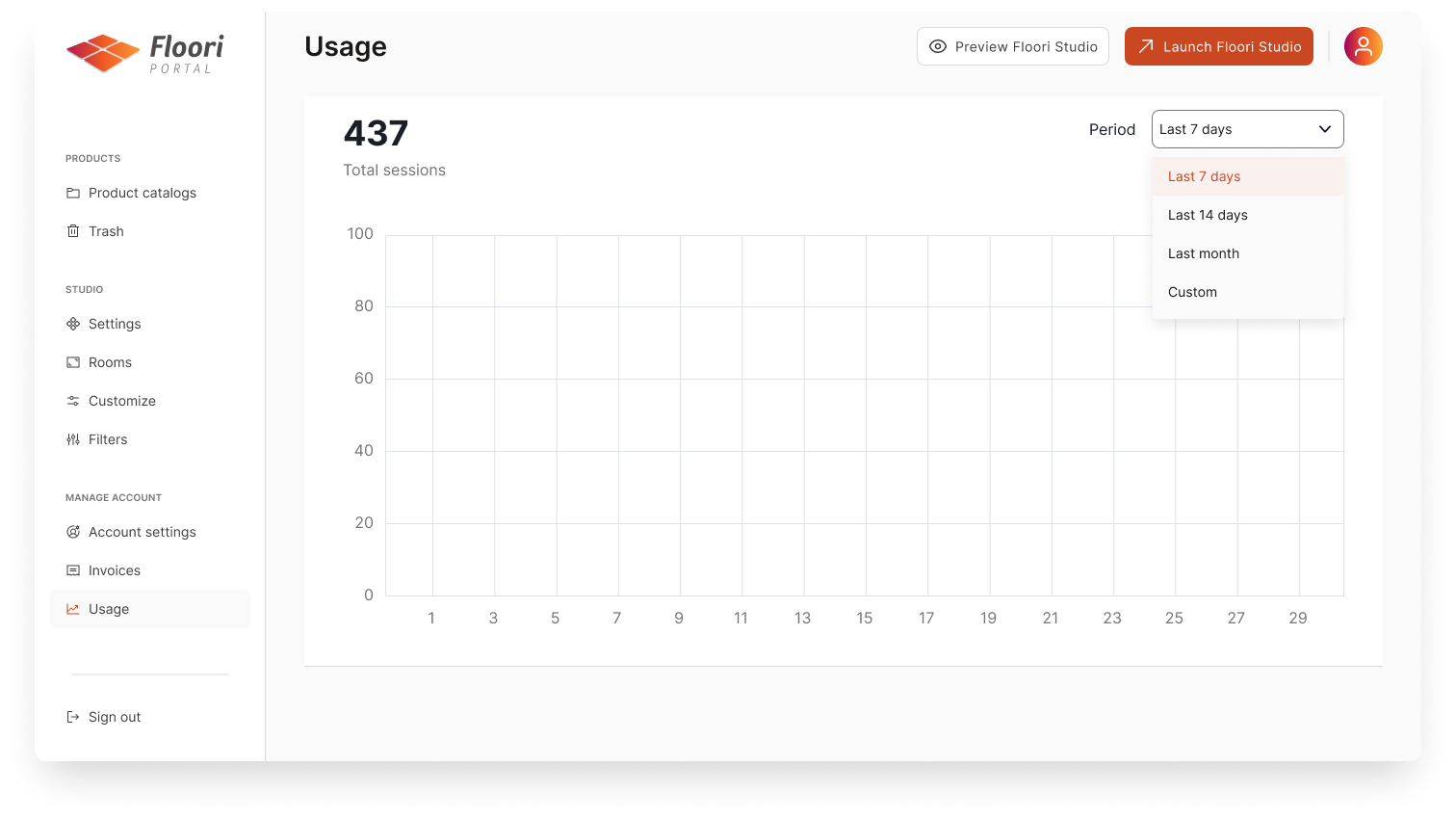
- CAD Texture Generator – From the Floori Portal, you can export CAD-ready textures directly from your scans, making it easy for architects and designers to specify your products in their projects.

Why does it matter?
The Portal eliminates bottlenecks. Instead of waiting weeks for a vendor to update visuals or upload a new collection, your team controls it directly. The result is faster product launches, consistent branding, and real-time adaptability across global distributor networks.
The Floori Portal is the operational backbone of the ecosystem: every SKU, every collection, every scene, and every brand detail is managed here — by you.
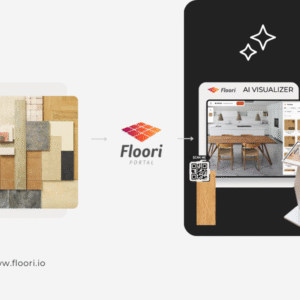
Floori Ecosystem Part III: How the Floori Visualizer Enables Manufacturers and Distributors of Engineered Wood, Laminate, LVT/SPC, Parquet, and Vinyl to Drive Customer Confidence and Conversions
Part 3 of 3 — The Floori Ecosystem for Flooring Industry This article is part of our deep-dive into the Floori Ecosystem, which combines three parts that work
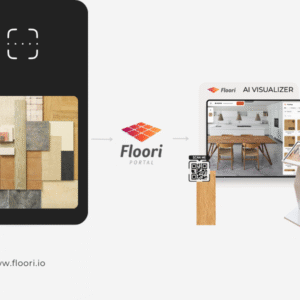
Floori Ecosystem Part I: How the Floori Scanner Helps Manufacturers and Distributors of Engineered Wood, Laminate, LVT/SPC, Parquet, and Vinyl Create True-to-Scale Digital Assets
Part 1 of 3 — The Floori Ecosystem for Flooring Industry This article is part of our deep-dive into the Floori Ecosystem, which combines three parts that work

Why Rug Brands Love Our WooCommerce Plugin (And Why You Will Too)
By Nagham, Floori’s Sales Manager In this article, Floori Sales Manager Nagham shares how the Floori WooCommerce Plugin is revolutionizing rug e-commerce. From real-time product

Introducing the Floori WooCommerce Plugin: Effortless Data Sync & Sales Optimization
We Listened. We Improved. Now, Managing Your WooCommerce Store and Floori Portal Is Easier Than Ever. E-commerce businesses rely on speed, accuracy, and efficiency to remain competitive. However, many
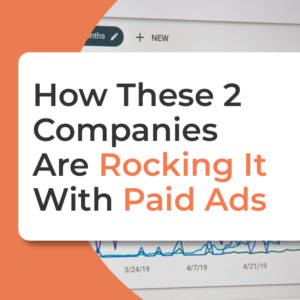
How These Two Companies Are Rocking It With The Best Performing Epoxy Ads (+ How You Can Do It Too)
In today’s digital age, social media has become an essential platform for businesses to reach and engage with their target audience. One of the critical factors in achieving success

Why Is Social Proof Important and How You Can Get It
“The customer is always right”. This is a sentence every manager has heard at least once in their life. That reflects how the clients have an impact on the business